New
#81
on a restart Fall Creators Update reopens apps from before
-
-
New #82
-
New #83
That is the new behavior of the system from that build, so it is included in all the builds that follow that one, including obviously the build 16299.15. In fact, Jen Gentleman recently confirmed in a conversation on Twitter that this was a "feature" implemented to "make that experience more mainstream", you can read that conversation here:



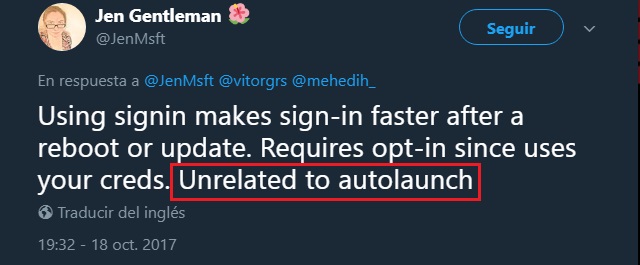
-
-
New #85
In my case if I use the normal button to restart or shut down my PC, Chrome always opens all the windows and tabs I had open before turning it off or restarting it, that's why I no longer use those buttons and (as I said in this comment) I turn off or restart my PCs simply doing click on the tile that I created with those commands that I mentioned in that comment.
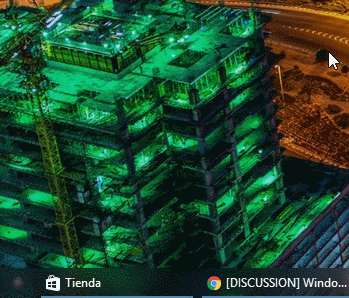
-
New #86
-
Posts : 1,811 W7 Ultimate SP1 (64 bit), LM 19.2 MATE (64 bit), W10 Home 1703 (64 bit), W10 Pro 1703 (64 bit) VMNew #87Bad Phrasing
Thanks guys.
I was speaking hypothetically.
I did have an issue when I upgraded my W10 Pro VM to CU (it screwed up the graphics driver).
I could tell that the VM was running, but there was no display.
It was a pain to fix, I had to:
- Find a W10 ISO
- Boot from it
- Open the Command Prompt
- Use BCDedit to change the boot files
- Boot into Safe Mode
- Delete the driver
- Use BCDedit to restore the boot files
- Boot normally (fingers crossed)
-
New #88
-
-
New #89
I think we have sufficient understanding now to mark this thread Solved. We may not like what we found, but that's another matter.
My thanks to all who have contributed.
The ability for an app to be restarted when Windows boots was first introduced in Vista.
https://msdn.microsoft.com/en-us/lib...(v=vs.85).aspxMicrosoft said:
Only some apps can be restarted, they have to be capable of saving their data and registering their ability to do so. Wordpad can, Notepad can't, for example.
https://msdn.microsoft.com/en-us/lib...(v=vs.85).aspxMicrosoft said:
It appears that for the Fall Creators Update Microsoft have chosen to boot this way when using Shut down or Restart from the Start Menu.
Workarounds have been found, Alt-F4 on the desktop still shuts down the old way. Shortcuts using the shutdown command can also be used. My preferred method is the shortcuts, putting them in a folder means I can have a toolbar on my taskbar for quick access.

-
New #90
doesn't sign out then restart or shutdown do the job?
i do that all the time.
Related Discussions


 Quote
Quote

