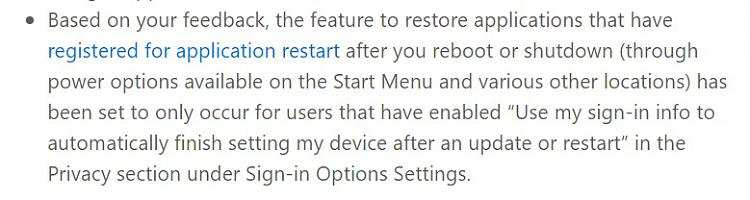New
#241
No, that particular setting is still available in 'Sign-in options', it's the others like Pin and Picture password that are greyed out. I use no password and I can toggle the switch for 'use your sign-in info to automatically finish setting your device after an update or restart' (Windows 10 Home, 16299.125).


 Quote
Quote