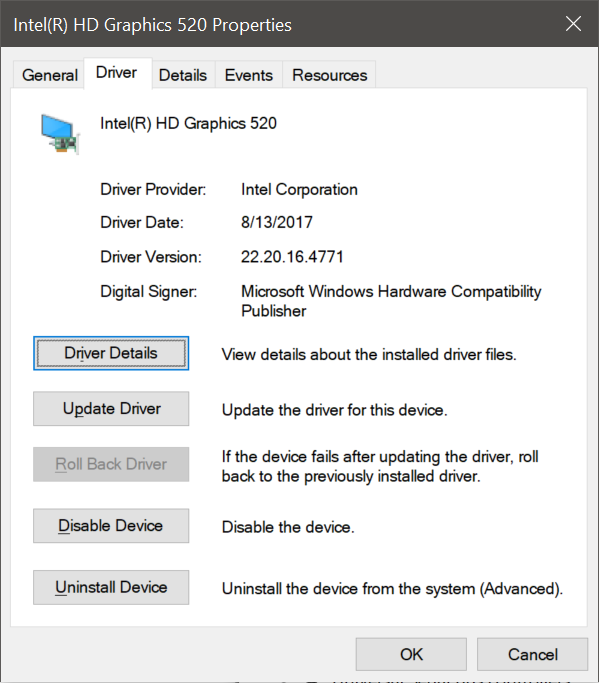New
#1
Blank screen after awakening from standby in Windows and solution
Hi,
my parents have a Dell Inspiron 3650 with Windows 10 Pro.
Today I went to visit them and they told them they've been experiencing for a few days something strange.
Whenever Windows is awaken from stand by the screen display vertical bars like this:
the only thing it can be done is to turn off and turn on the computer.
At first I thought it might have been the cable and I played a little bit with it but nothing changed. After turning off and on the computer I verified that, since nothing weird happens at the screen while the computer is being used, it shouldn't have been either the monitor or the video card.
I've checked in the chronology of updates and I've noticed that this month the computer has received the following update:
driver update "Intel Corporation - Display - 22.20.16.4771" on October 11th
So I said to myself: could it be that the driver update messed things up?
I googled "intel 22.20.16.4771 blank screen" and I seem to have a hit a clue here Intel HD 530 Latest Driver Issue |Intel Communities
There's a bunch of people experiencing the same.
The solution
Open the control panel, go to manage devices, open the video card and rollback the drivers to the previous version, restart the computer et voila!
Hope this helps.

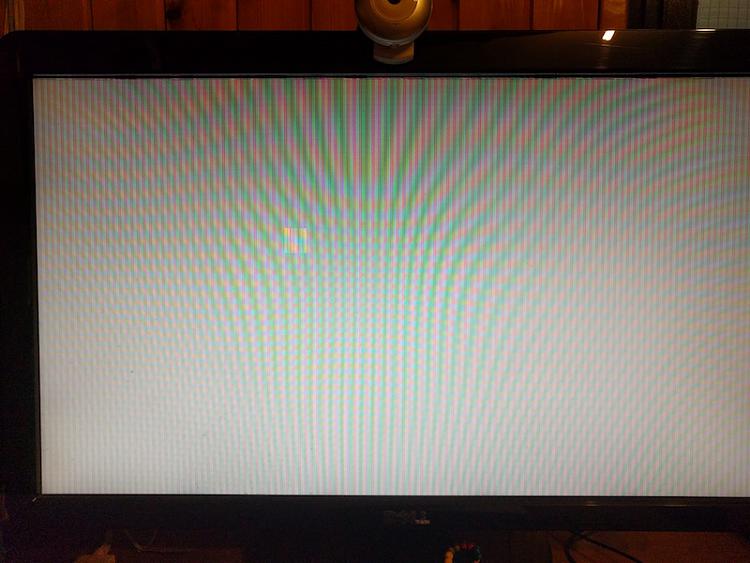

 Quote
Quote