New
#31
Tiles View in Windows Explorer screwed up after Fall Creators Update
-
-
New #32
-
-
New #34
-
New #35
There is no solution for 1803 by now. ExplorerFrame.dll in 1709 is compatible with ExlorerFrame from 1703. It only needs the version number to be changed. But this trick is not working with 1803. The file can not be replaced with the old version. If you do this, you will get broken Explorer. Nobody knows how to resolve this issue. It's make me mad
-
New #36
Apparently Microsoft will fix it up to RS5: New Windows 10 Insider Preview Fast and Skip Ahead Build 17661 - May 3
But nothing is confirmed, they could change it again in some other build.
-
New #37
-
New #38
-
-
-
New #40
'Tiles View' Spacing for Cloud Files Status Icons in Win10 Explorer
As a fan of TenForums from the beginning and an 'outsider' making his 1st post, I will start by saying "thank you" for the time-consuming work Insider Previewers do to make Windows 10 the best it can be! I am keeping an eye on Build 17666 thread (and beyond) as regards the redesign of This PC for Windows 10 v1809 Feature Update, and specific to removing the cloud files status icon spacing in 'Tiles View' throughout Windows Explorer (added in v1709, and still in v1803).

As one can affirm from these images, I've spent many years developing a logical storage system on my personal drives/partitions, not all yet much of which utilize the Tiles View setting. This setup allows for 2-lines of descriptive that I find quite useful in many cases. With the cloud files status icon spacing added in the Tiles View my labeling system gets all messed up, and I really don't want to rename 2 decades worth of key folders + vital files. Like millions, I don't trust sensitive data to the cloud -- I only use local external backup & secured access. At present, my best option is to stay with Win10 v1709 while using v1703 ExplorerFrame.dll
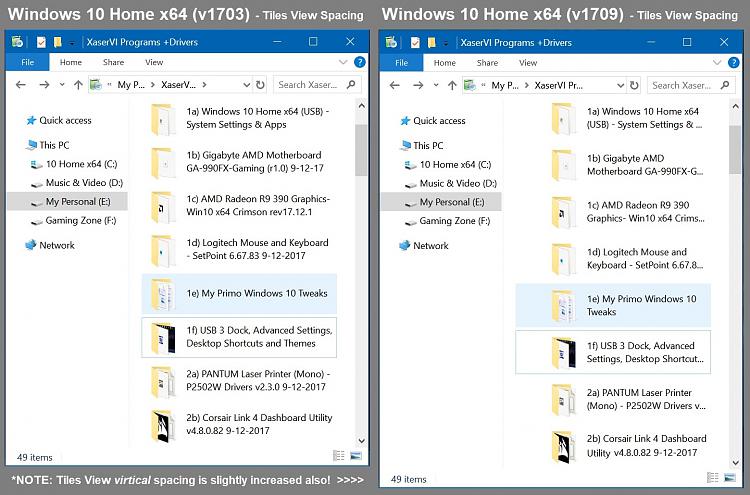
My Query: The change that you imaged above from "What's new in Build 17666" specifically references the This PC page only, and because of an obvious lack of cloud files state relevance, seemingly on that page only. I really need to know if space removal also applies to subfolders + files within various drives & partitions. The few pics I've seen from Build 17666 only display the This PC page; which by the way still show a greater space than v1703 and earlier, albeit much smaller than v1709 & v1803. Yes, a little space can make a big differance when naming!
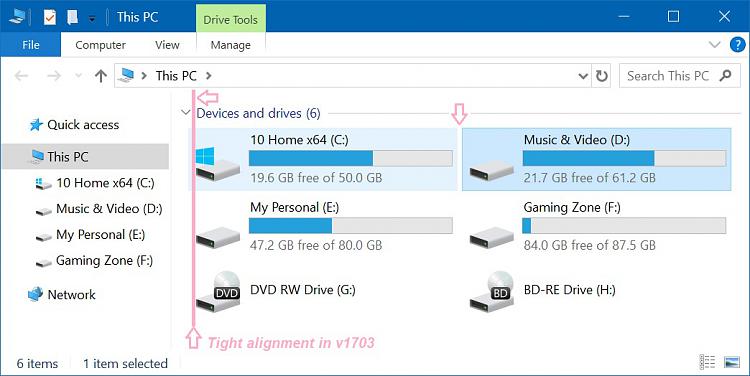
A great solution would be a simple toggle switch in Settings to Apply or Remove cloud files status icon spacing in Tiles View throughout Windows Explorer. This would allow users a choice, regardless of whether or not they use MS OneDrive. Btw, after reading many of your posts I must say that I do like the way you think! Thank you so much for considering this matter, and since recent posts on this thread have been few, it should not be necessary to include my lengthy post nor images within your reply, which would doubtless be supererogatory. :) -Larry
Related Discussions


 Quote
Quote


