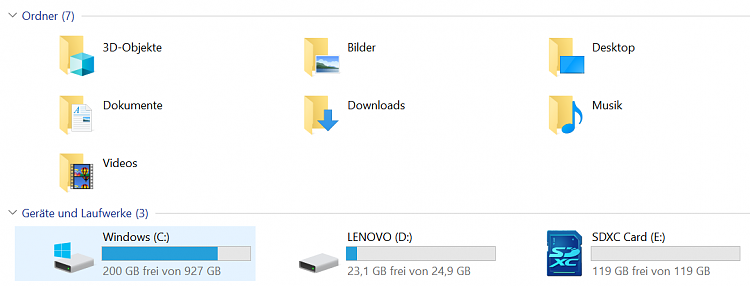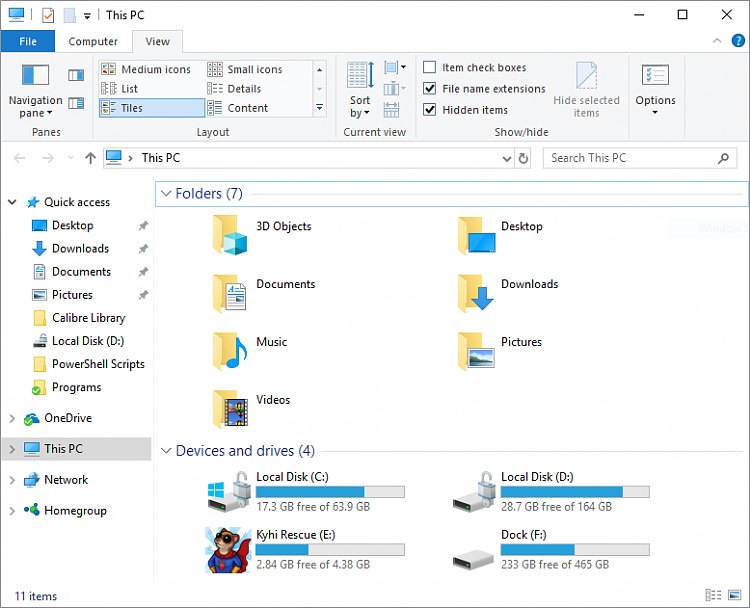New
#1
Tiles View in Windows Explorer screwed up after Fall Creators Update
Hello,
since the Fall Creators Update (Version 1709) today in Windows Explorer my Tiles View is screwed up, especially on the Page "This PC"
As you can see on the screenshot the spacing left of the Icon is too large and the View looks shitty this way, especially on network drives where the names are getting longer.
I tried fully resetting all Windows Explorer Views but it didn't help.
Does anyone have a clue what I could do to resolve this problem?
Thanks a lot in before
Greetings,
daniels7

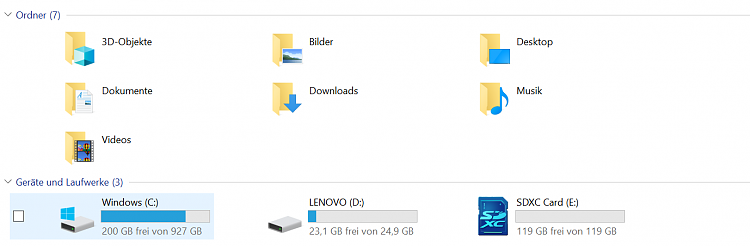

 Quote
Quote