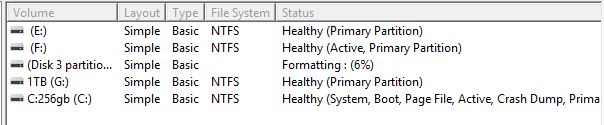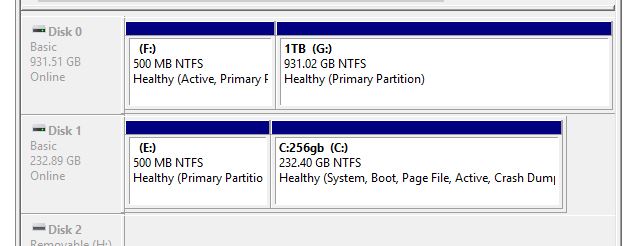New
#11
Here's another approach:
1. Create a disk image of what you believe to be a working Windows (C: ) partition
2. With only 1 SSD in your PC (to ensure no partitions are created elsewhere)
Clean install Win 10 (deleting all existing partitions other than data)
3, Make sure your new Windows partition is bigger than the old one
4. Check that boots ok, and Advanced startup options (Safe Mode, Command Prompt etc) are present. (= check your Recovery partition is ok).
5. Now booting from your Macrium boot disk, restore your Windows partition, replacing the newly created one.
6. Boot from a Win 10 boot disk and run Startup Repair


 Quote
Quote