New
#1
Secondary Hard Drive D:\ Not Showing Up in Indexing Options Modify
Hi,
I've Googled all over and found some things about this but never an actual solution. I think it is permissions based. Here is the deal.
Our organization branched off from another company and now are our own entity. They removed our computers from their domain and put admin accounts for me to set up for everyone. I migrated the profiles of everyone with ProfWiz. I have an SSD on my workstation, so all my documents and work is on an HDD which is my D drive. When I first started, I had to take ownership of the drive, because even though Administrators was had full control, which my user was part of, I still wasn't able to modify or write any files. The current owner was "Unknown" at the time.
Some of the files wouldn't even view... I even ended up having to give my user full control of the Users folder (despite the fact that Administrators had permissions).
Now; however, the D drive has been removed from the indexing options. I've tried Show All Locations, but it doesn't do anything. All my libraries point to the D drive, and I noticed my libraries aren't even in the indexing options. When I try to add stuff in the D drive, it doesn't even appear:
I know that the profile migration and removal from the domain screwed with permissions and this is probably why.
Can anyone help me get this to index again? Thank you.

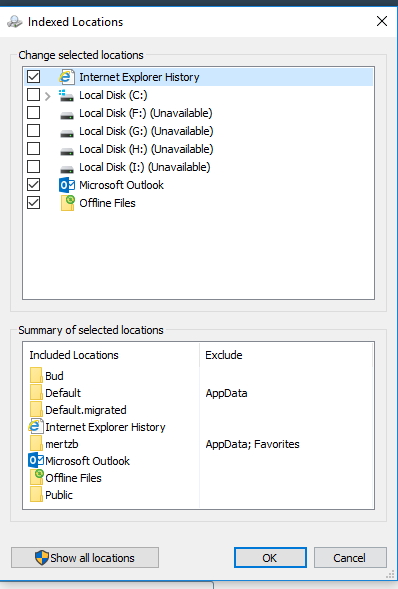

 Quote
Quote