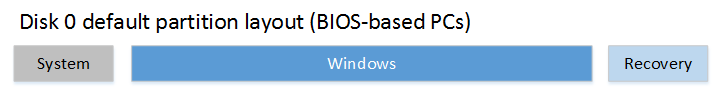New
#1
Why i can't see thumbnails preview in file explorer ?
I have window 10 home.
I'm in the directory on my hard disk c:\
I can see maybe 2-3 thumbnails preview the rest are icons and i have like 400 items most of them thumbnails/images of some types: png jpg bmp.
My hard disk c: have 93.6 GB free out of 139 GB
And i tried already in the menu: View > Options > Change folder and search options > View and then unchecked Always show icons, never thumbnails. But it didn't help much.
I did new windows 10 clean install today and not yet installed new updates since there was no space on C: so i startec lean up some stuff and so far i have 93.6 GB free space. Maybe the problem is that i need first to install all the updates ?
I tried now to go drive D and same problem most of the images without preview.


 Quote
Quote