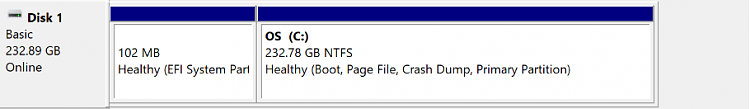New
#1
Questions regarding the Windows Recovery Environment partition (WinRe)
These questions may be plainly obvious to many. However before now I have never copied partitions to a new drive and am approaching all of this from a position of ignorance.
I recently installed a 250gb mSata SSD into my laptop meant to boot the operating system while the preexisting hard drive will be used handle the bulk of the laptop's storage.
I reduced my Hard Drive down to 50gb and then made a system image backup as a precaution in case things went wrong. When this was done I used a program to copy the drive to the mSata. Afterwords I removed the older Hard Drive with the intentions of reformatting it before putting it back into the laptop. I have yet to reformat the older Hard Drive.
Everything boots fine on the new drive, however the new drive is missing the "WinRe" Windows Recovery Environment partition which is used to provide certain recovery and troubleshooting options for Windows 10. Without that partition I cannot access the recovery environment or make a recovery drive. Yet nothing short of a full Windows reinstall seems to be able to recreate the WinRe partition.
I have an old 2013 version of Office provided by my College that I am trying to keep and am not keen on reinstalling the OS.
So my questions are as follows:
Is there anyway to restore the WinRe partition in a current Windows 10 installation without a full reinstall?
What are any potential future problems if Windows 10 does not have access to the WinRe partition?
Is there an adequate replacement with the same functionality as the Windows Recovery Environment if I am unable to restore it?


 Quote
Quote