WebPlatofrmStorageServer?
-
WebPlatofrmStorageServer?
Is there anyway to actually disable WebPlatformStorageServer? I have completely uninstalled onedrive, I turned everything off in settings, I do not use any cloud services. I disabled all of the storage and remote services so I'm not sure why this would be running. But a few hours ago while working in Photoshop I noticed a few extra dllhosts open and searched the registry for them and one belongs to webplatformstoragserver? The other one belongs to Virtual Factory Firewall?
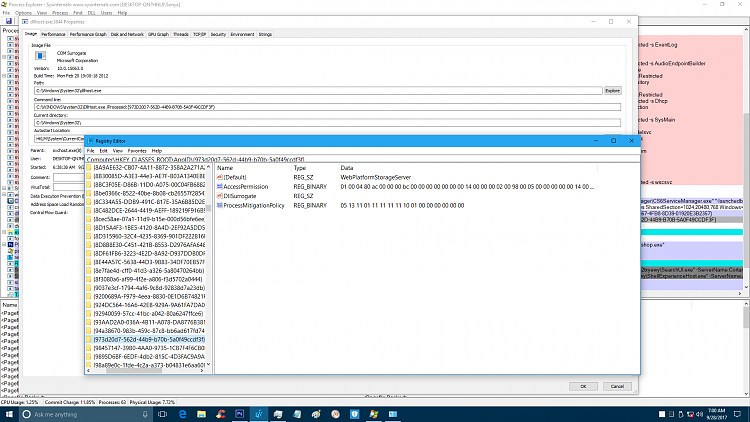

-
-
One Drive runs in the background to keep your user directory backed up if you are logging in with your Windows Live email username.
You are going to end up breaking the OS by removing stuff that it looks for.
-
So the webplatformstorageserver is onedrive? I couldn't find out much about it except it appears to be part of azure (which I do not have) I only have a local account on the desktop, and it's not even connected to the internet...
But it has these netmsg.dll.mui files (found in System32\en-US) that says "this computer is azure joined" and "this computer is a member of 2 domains" "this computer is a standalone domain controller" and all kinds of print job (don't even have a printer installed) stuff and remote users and such. Is there anyplace I can upload these files and have someone help me make sense of them?
-
-
Stop removing System files needed for the OS to run. You are going to break it and have to reinstall the OS. Azure is what Microsoft uses as the server to handle the Roaming profile when you log in with your Windows Live email account.
-
![]()
When you have a LOCAL ACCOUNT only? With no Microsoft account, on the pc? I'm not removing the files, I copied them to flash drives so i can have someone explain all these remote connections that appear to be logged in these things. The netmsg file says I can view the ip addresses and names of the domains in the netlogon log located in debug, but that file is blank. It also says they are stored in the registry but that key does not exist.
The problem is I only use that pc for design, I have no internet connection to it but I have thousands of events in terminal server local session manager "session 1 disconnected" session 2 begin. My session number will randomly change while I am in the middle of creating designs and the biggest problem of all? EVERY single file I create is being published and sold by other people. THAT is my intellectual property Microsoft has no claim to it. My entire PC is a "remote share" and I have never been able to disable that. How am I supposed to protect my intellectual property? I am not being paid to create any files for anyone and the law says I have the right to say who can use them and for what.
I have created over 1000Gbs of files over the past 7 years most of today's designs and I don't have the right to privacy, let alone to right to my own property?
-
I see you have CCleaner running, which version do you have right now?
If you have CCleaner version 5.33 - you must update that from inside CCleaner, because that version is compromised!
CCleaner: A Vast Number of Machines at Risk
-
Yeah, I have the latest version.. I read the techtarget article on the trojan, I also have a 64 bit operating system so hopefully it really wasn't activated like they stated and Mbam removed it so all good I hope.
-
![]()
I see you have CCleaner running, which version do you have right now?
If you have CCleaner version 5.33 - you must update that from inside CCleaner, because that version is compromised!
CCleaner: A Vast Number of Machines at Risk
If that was the case, all software distributed by that publisher would have been at risk. I have yet to see anything from any of my machines popping up about CCleaner having any issue, that can also be because I do not update those tools everytime a new one is released.
When only one AV company states that there was a payload and not all of them. That is just the A/V company wanting more sales and to have people load their free ad-laden programs on devices.
Emisoft reported back in May of this year about the possibility of a payload delivered with CCleaner, which most likely came outside of Piriform's servers. If you want to check if a file has malware included, go to VirusTotal and check it out.
Showing CCleaner download with infection - Emsisoft Anti-Malware - Emsisoft Support Forums
-
-
-
There is a techtarget article, apparently researchers discovered that the August update had been compromised. I had that update on my laptop (not the desktop) and after reading the article opened up ccleaner and sure enough I got a message about a critical update, installed the September update ran MBAM and it did find the CCleaner trojan.


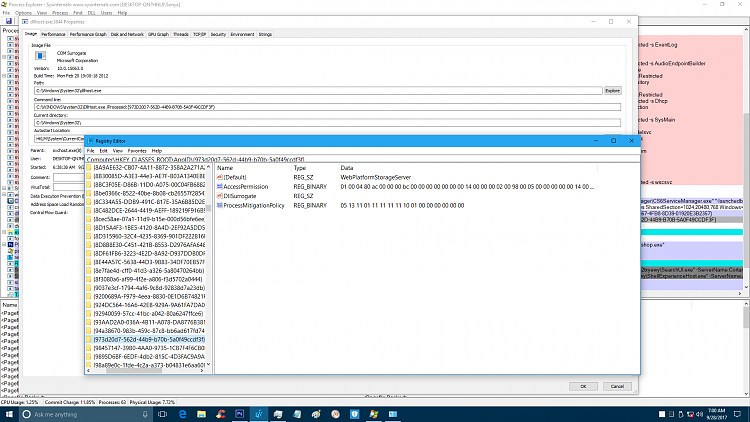

 Quote
Quote