New
#11
How does Windows boot to advanced recovery option e.g. command prompt?
-
-
-
New #13
I guess you have a different problem than mine here Solution for Failed Windows 10 Update Installation Error 0x80004005
-
New #14
Yep- have also rebuilt the EFI partition in this thread - it didn't help.
I think the message that the bcd data couldn't be updated was misleading or a consequence of sthg else. But it seems it's not set correctly as I said by selecting on of the advanced options, yet it can be written with bcdedit.
My guess is that somewhere there's a partition id number discrepancy, but I've no idea where..
Your post is a very good record of actions taken.
-
New #15
I have questions for you:
- if you open admin command, copy and paste: reagentc /boottore&shutdown /r /f /t 00
Does it boot into recovery ? - Is the disk layout still look like the screen you posted in the other thread with 2 recovery partitions (450MB and 480MB)?
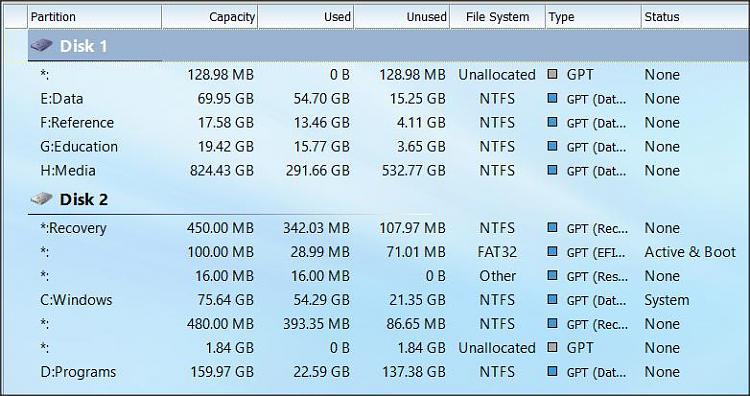
According to suggestions from the thread, you changed from partitiion 5 to partition 1 with reagentc, which in my opinion is not correct. When you upgrade, windows creates an extra 450MB after C: and put a new Winre.wim there and set it to partition 5 (counting from left to right)
- if you open admin command, copy and paste: reagentc /boottore&shutdown /r /f /t 00
-
New #16
I had occasion to sort out booting to my recovery partition a while back. The GUID involved is the one shown by bcdedit as 'recoverysequence' for {current}. This should match the 'Boot Configuration Data (BCD) identifier' shown by reagentc /info
Somehow I'd managed to change mine and it was booting to a quite different recovery environment. I used reagentc to find the correct GUID and bcdedit to set it to boot correctly. This was back in Anniversary update, in case of further problems I kept a record of the information back then, and the updated information after the upgrade to Creators Update.
I've attached my records in case they are of help.
Interestingly, I've since discovered how my other system manages to boot to the recovery environment despite having no recovery partition (apparently the free upgrade to 10 was unable to find anywhere to put one, being an MBR which already had four partitions). The Windows RE location is shown by reagentc as:
\\?\GLOBALROOT\device\harddisk0\partition3\Recovery\WindowsRE
But partition 3 is my C: drive. The files that would normally be found in the recovery partition are instead in the hidden and inaccessible C:\Recovery folder, along with a 0 byte hidden file at the root of C: called $WINRE_BACKUP_PARTITION.MARKER
-
New #17
Thanks- looks very promising- will investigate tomorrow.
However, what has persuaded me to discount the 480Mb recovery partition to date is its apparent lack of content:
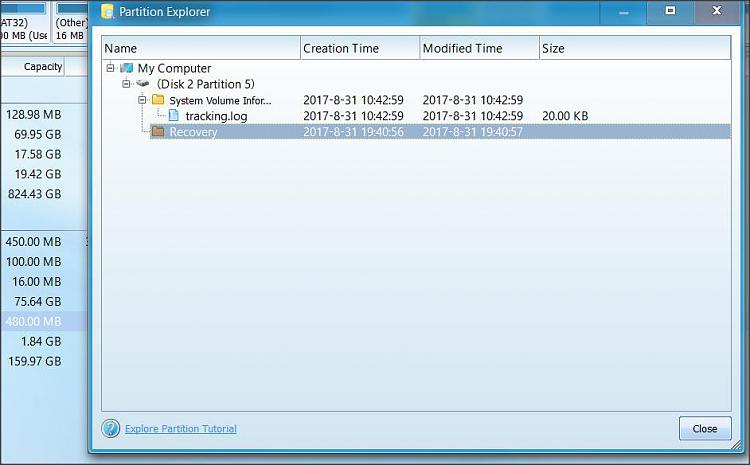
Here's the other one:
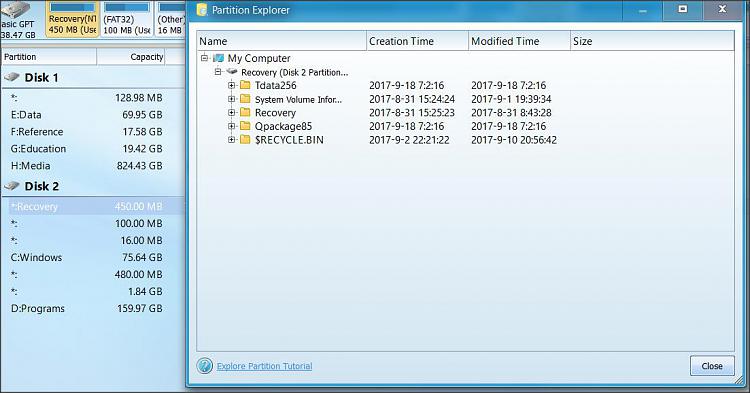
(I'm guessing the two oddly named folders were added by Cryptoprevent when I allocated a drive letter when trying to fix things).
-
New #18
If the content is missing, why not do a clean install to a spare HDD then copy the files from the recovery partition it creates? Then put back your proper drive(s) and put the files into the empty recovery partition.
-
-
New #19
.. it's a laptop... with an M2 SSD. Not something I wish to fiddle with, although it's very mch designed for people to take the back off and fiddle.
Note that earlier I did a clean install, which was fine in this respect, then restored the system partition. Why do you see two recovery partitions? 'Cos I also did an in-place upgrade repair install.
-
New #20
What alerted me to my problem was that making a system image had stopped including the recovery partition in the images (that and the unfamiliar RE I was booting to). It appears that the reagentc and bcdedit info has to be correct for the system to know where to find (or in your case upgrade) the WinRE. I suspect yours was incorrect before the upgrade to Creators hence the lack of files being put into what you'd expect to be the recovery partition to be used.
I corrected mine before the upgrade to Creators, which did successfully upgrade my recovery partition. You can recognise a 1703 Advanced Start up by the white box around the selected option, 1607 and before didn't have that.
Related Discussions


 Quote
Quote