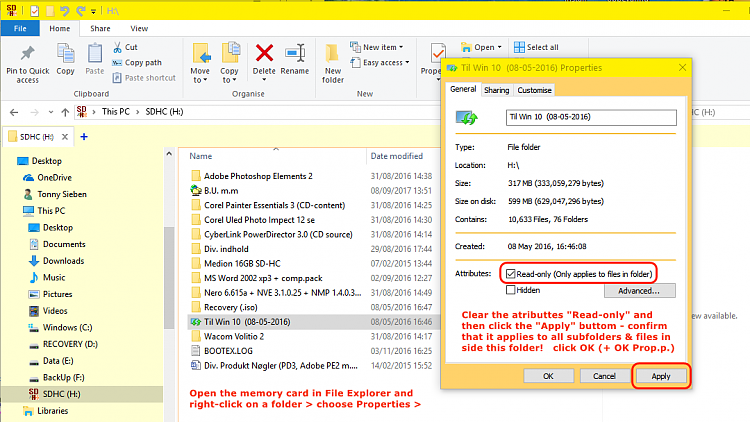New
#1
Can't delete file in file explorer
I have a memory card in my phone that allows me to move large picture files to my laptop. Once in file explorer, it only allows me to copy and paste the files onto my laptop. The "cut" and "delete" options are grayed out.
This memory card is quickly filling up b/c I am unable to delete any files. HELP


 Quote
Quote