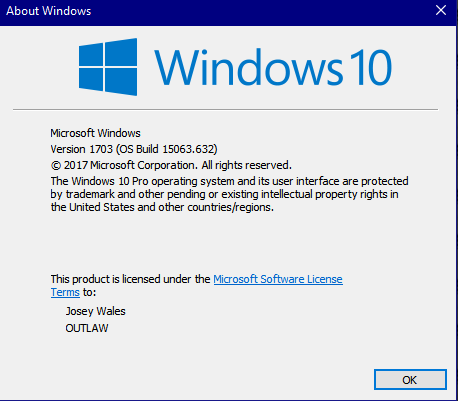New
#1
Windows 10 Creator Edition Restart Problems
I have a Samsung Ultrabook i5 laptop which was working fine prior to upgrading to Windows 10 Creator last week. Instead of upgrading from the prior version, I opted for a complete clean install using Windows 10 Media Installer. I am having a lot of issues with Windows Restart issues. In order to shut down prior to the restart, I have to manually press the power switch. Similarly, to boot back, I have to press the power switch hard, remove the power cable and repeat the process several times. With power cord plugged in, it is impossible to get the splash screen back to log in. Light switches for the power, recharge button, WiFi are turned on but the power light for the boot drive (c:) drive comes on and goes away. I have run the command sfc /SCANFILE and don't see any error in the system files. The integrity of memory/HDD looks fine as well. I have tried to fix the start issues using Advanced startup menu options but get the message that Windows cannot fix the startup issues? Unfortunately, I cannot revert to the prior version of Windows 10 as I didn't create the System Image Copy. Kindly, advise how to restore the proper functioning of Windows Shutdown/Restart Issues.
Thanks in advance


 Quote
Quote