New
#1
ASR.dat file residing in Users/Public folder
Hi, everyone
I have noticed that after the latest 15063.608 build a file named ASR.dat comes from time to time in my C:/Users/Public folder. After deleting it, it appears again in 3-4 days. The VirusTotal online checker says it is not a virus or malware, it's been not detected by Avast and MS Defender as well.
Would you be so nice to explain to me what creates this file and is there a way to make it disappear permanently.
Thank you all, have a wonderful day.
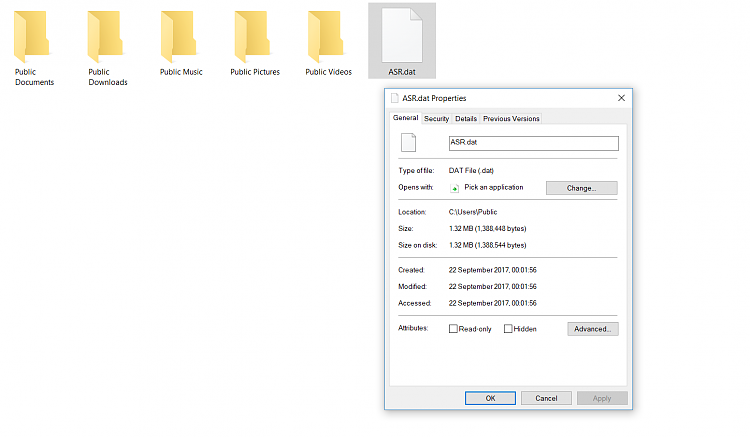


 Quote
Quote