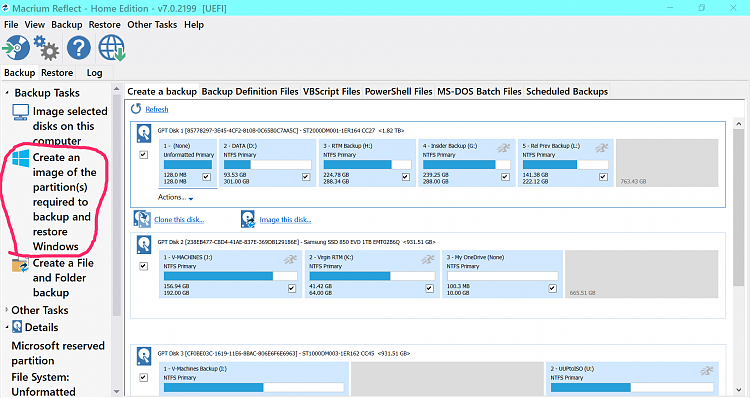New
#21
There are several imaging programs with free versions. The simplest to use is Aomei Backupper
Best Free Backup Software for Windows 10, Windows 8.1/8, Windows 7, Vista, XP
Paid versions have more features.
O&O are doing a giveaway of DiskImage 11 professional at the moment.
registration
Registrieren Sie sich hier für Ihre kostenlose Vollversion von OO DiskImage 11
download
O&O
download current versions


 Quote
Quote