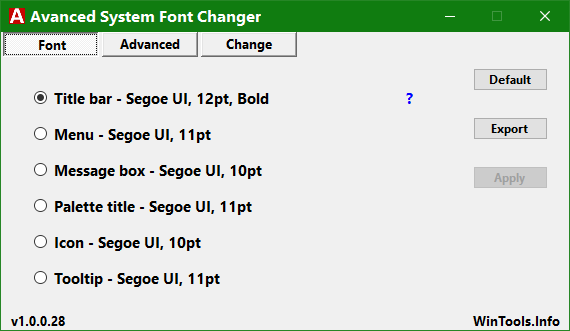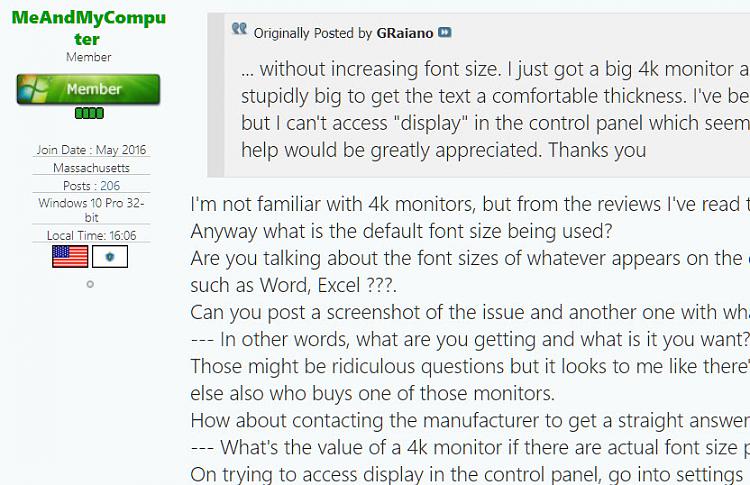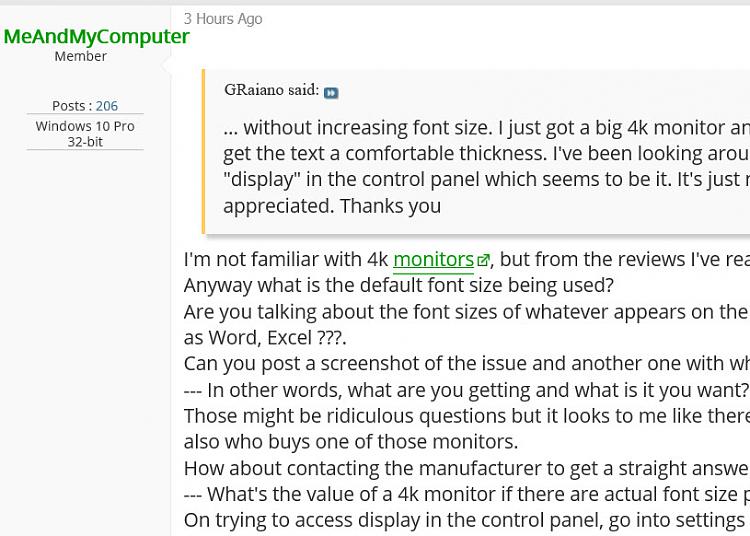New
#1
Is there any way to make all text thicker/bolder...
... without increasing font size. I just got a big 4k monitor and I have to set the text to stupidly big to get the text a comfortable thickness. I've been looking around for a solution but I can't access "display" in the control panel which seems to be it. It's just not there.
Any help would be greatly appreciated. Thanks you


 Quote
Quote