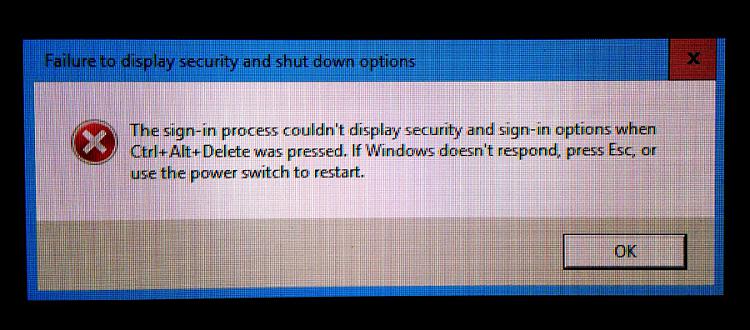New
#1
Win 10 keeps freezing
Windows 10
Desktop
8GB Ram-64 bit
Please advise what other specs I should post. After last update on 9-14-17 computer works great until I actually try to do something. For example, I ran a software program that converts video files. This program usually works very quickly, but yesterday, it took around 12 hours to do what would have normally taken less than an hour. The bigger problem is trying to copy files from my C drive to an external HD. The copy process seems to start, but then freezes on anywhere between 0 & 2 percent.My computer is completely non-functional, and I'm trying to run a business. I don't even know where to begin. I've been researching for solutions for days, and everything I find is so incredibly complicated, I just can't believe that Microsoft would release these updates that cause such problems. Any guidance much appreciated.


 Quote
Quote