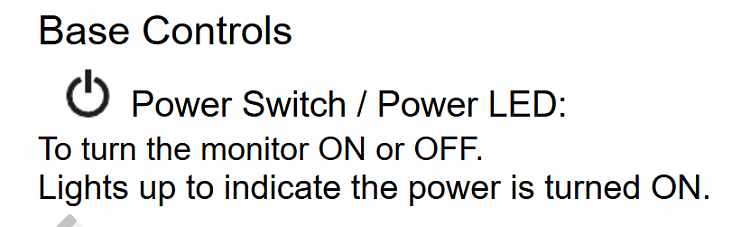New
#11
how to change size of Notepad Files.Windows 10 Home.
-
-
New #12
What is the connector in the last pic ?
Where does it come from, can you show a pic of where the other end comes from ?
In the third pic, you have a cable going to the DVI connection on the back of the monitor.
If you are trying to use HDMI, you need to use the connection to the left of the DVI.
-
New #13
how to change size of Notepad Files.Windows 10 Home.
Hi, COMPUTIAC the last pic is a AmazonBasics DVI to HDMI Adapter Cable ( attachments to come) also I have a hdmi to hdmi cable I bought last week to connect Laptop to Tv,can I just use the mains connection and the hdmi to hdmi,only have hdmi ports on back of new Pc Tower and what about the on/off monitor button which one ?, many thanks.

-
New #14
This is a partial list of the controls on the monitor.
Attachment 153749
The On/Off button will have this symbol on or next to it. Attachment 153750
This is a link to the manual if you don't have it.
ACER S240HL USER MANUAL Pdf Download.
-
New #15
-
-
New #17
Thanks for all your help, my Computer Technician came by today and found on/off button straight away and everything is running as it should be,thanks again all for your help,great site.
-
-
Related Discussions


 Quote
Quote