New
#1
Sleep problem
-
-
New #2
Hi mobile1.
Try updating your video driver.
If that fails shut off hibernation and test. To do so, command prompt(admin) or powershell(admin) enter
powercfg -h off
If that doesn't fix follow the link and submit info. Please post in the BSOD section of the forum.
https://www.tenforums.com/bsod-crashes-debugging/
Please read and follow the directions on the very first thread, right at top, it is a sticky. You need to run the tool and attach the zip file to your posting. If you want to add information, until someone responds, please edit your original post. The volunteers working that section action threads with no replies.
They know what they are doing but need you to supply the information. Make sure you either update your system specs within your profile or add them to your posting. Explain what you do to make the BSOD happen, it could very well help.
Ken
Related Discussions

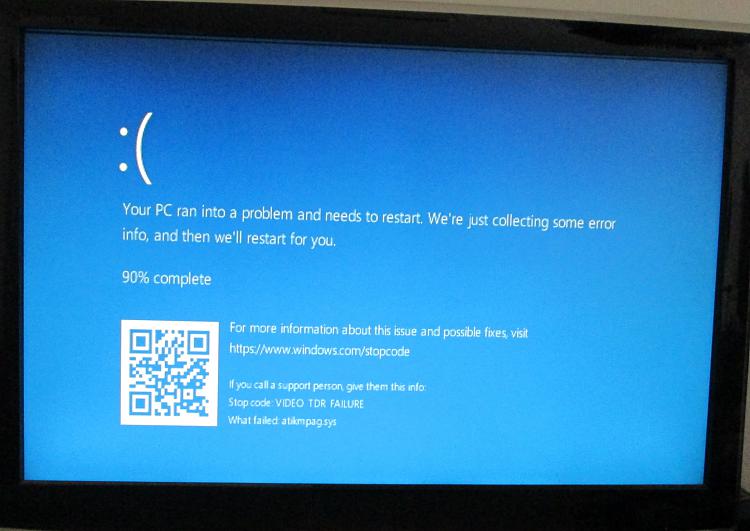

 Quote
Quote