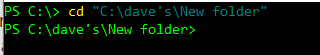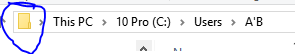New
#1
Annoying error in PowerShell
I have a directory E:\Documents\Steve's\New Documents\Tax
If I navigate to this directory in explorer, and then use the File->Open Windows Powershell mechanism, then Windows PowerShell opens with the error:
The string is missing the terminator: '. + CategoryInfo : ParserError: (:) [], ParentContainsErrorRecordException + FullyQualifiedErrorId : TerminatorExpectedAtEndOfString
There's nothing wrong with a single quote character in a directory, so this must be an error in Powershell.
Is that correct?


 Quote
Quote