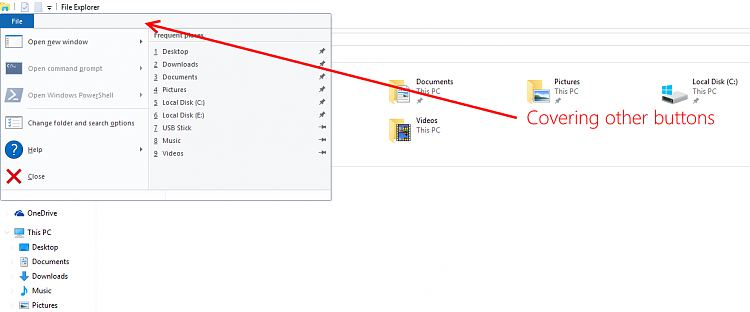New
#21
I have the time and also the date showing there. I can't tell if the two lines are spaced exactly right either.In fact I just looked to see how to change it to time only, and can't see how.... I did discover that 'Adjust Date/Time' takes you into a part of PC Settings, but then to do some of the advanced ones you find yourself in part of Control Panel, and that in fact much of these settings are still duplicated in both areas. Oh heck!Here's another little niggle. Go into the backup settings and you see the options to backup, go deeper into the options and it starts to become 'back-up'. Now that is just perverse!
Last edited by markweatherill; 30 Jul 2015 at 16:52.


 Quote
Quote