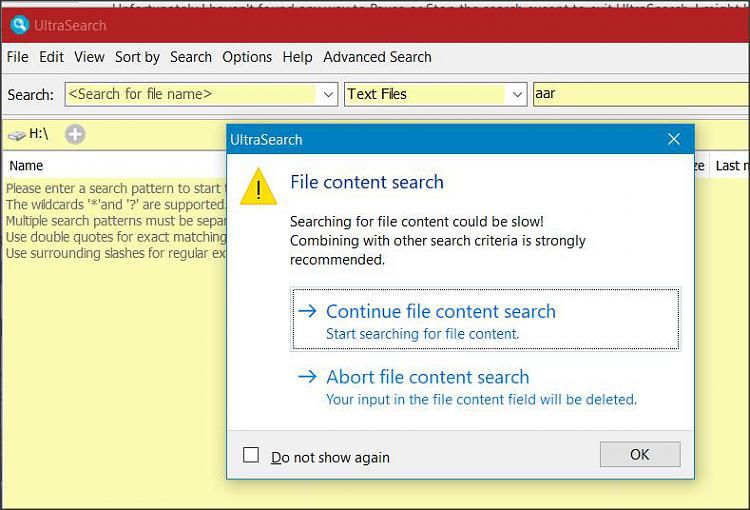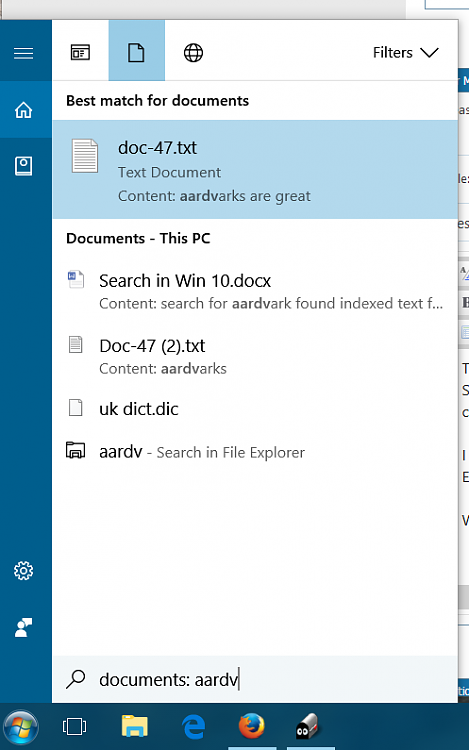New
#21
I also use Classic Shell.
Don't know if you have already done this or not. If so, I apologize for not reading the thread, yet if you haven't then try this:
1) Search for, and open, Indexing Options
2) Press the Advanced button
3) Press the Rebuild button
4) Press the OK button
Wait for the Indexer to rebuild itself, give it a few hours or so, then check up on it. (Open Indexing Options again, and look at the top where it will say: "# items indexed" (where # is the number of files on your computer). As long as it says "items indexed", that means it's complete. Try searching for any file on your computer. Does it show your results?
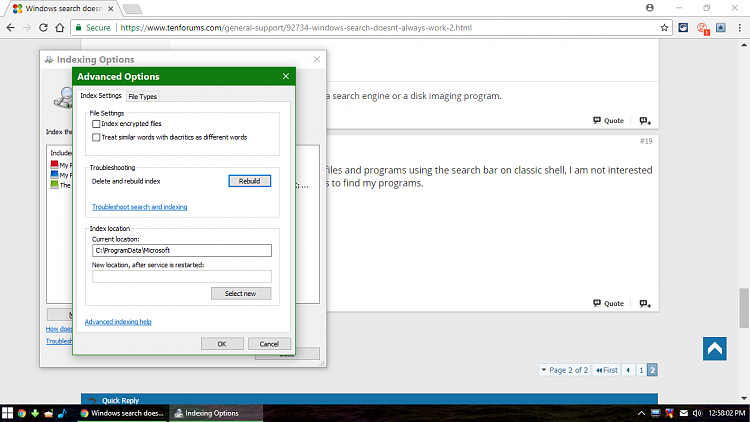


 Quote
Quote )
)