New
#91
"We're getting search ready" error - Windows/Cortana Search
-
-
New #92
-
New #93
-
New #94
I did. I ended up using processloop to allow me to run the command.
It's getting there, it's strange.
Now it's actually properly indexed my start menu (which is good), however:
- It still says "We're getting search ready"
- It won't index any of the settings (ie if I want to type "index" into the start bar, I still have to press "My apps" and wait for it to search.
-
New #95
*Edit* Not quite fixed, it's still not adding my files in Dropbox, which have been duly indexed from a different HDD. When will this fiasco end?! */Edit*
Okay I fixed it!!!
This may help some, it may just be me but it worked:
- I did what alphar4y suggested which brought back start items.
- I then went to My Computer, unticked "Allow files on this drive to have contents indexed in addition to file properties".
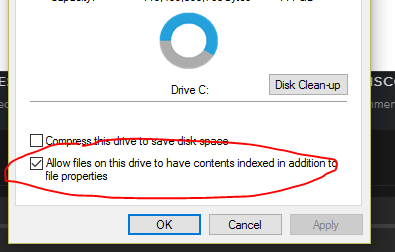
-I ignored all to the files in use and waited for it to complete. On completion, I turned it back on, waited again and pressed okay. Now FINALLY I can see everything how I'm supposed to!

-
New #96
-
New #97
-
New #98
-
-
New #99
-
New #100
Wow!!!!! I fixed it!!!!
Stop Cortana
Go to the key in registry HKEY_LOCAL_MACHINE\SOFTWARE\Microsoft\Windows Search
See at the right panel SetupCompletedSuccessfully
Double click on this key and change its value from 1 to 0
This won't only rebuild your index but it will reset it too…
Restart the index either from the services or by running a Command Prompt window as an administrator and type “net stop wsearch” without quotes and then “net start wsearch” also without quotes.
Wait till the index is complete and done….
No more “We're getting search ready" and I get all results.
PS
1. In case you don’t see your applications in the results you should re-register them as shown before…
2. I tried a similar solution posted by eisenb11 a few pages back but it didn’t work then…
Maybe it worked now because I shut down Cortana prior to changing the value in registry..Last edited by Entropy; 10 Aug 2015 at 11:10.
Related Discussions



 Quote
Quote
