New
#21
File Chooser details always seem to get reset
-
-
New #22
Thanks for being patient, please don't get mad at me if I return again kicking and screaming in a day or two.:)
[EDIT]
Probably this is all complicated by using 'Location' to change my user folders from 'C:\Users\Jim' to 'J:\'.
(Just the folders, not the user settings)
-
-
New #24
You are faster than a speeding bullet and more powerful than a locomotive. I just made an edit to the post you replied to about user locations.
-
-
New #26
Well, it didn't take long. Today the Desktop view is back to the older view.
Yesterday after posting here, I had downloaded a very large sound bank torrent file which took all day (80GB).
This morning I unpacked it and installed the banks.
The Desktop view is back to the old way.
I did not restart or modify anything on the Desktop. The torrent was downloaded to the J drive, the install is on the K drive.
Nothing should have changed anything on the desktop.
I think I will give up and just live with the one. It's just weird.

-
New #27
Odd. Do you have any 3rd party tweaking type programs installed that may have a feature to reset folder views?
-
New #28
No tweaks or tools. The only one like that would be CCleaner and I know it isn't the cause.
The torrent finished sometime last night and two nightly 'chron' tasks ran - Retrospect incremental backup and PerfectDisk Defragger. The downloader was FreeDownload Manager.
This morning I used WinRAR to unpack the torrents to a backup location and then used some ROBOCopy scripts to sync some file views.
The Desktop is physically on the J drive, but linked under C:\Users\Jim.
The torrents were saved on the download folder "J:\Downloads", unpacked to the H drive Install folders, Synced to a copy on the I drive (H and I are never backed up, just manually synced via Robocopy - a poor man's RAID).
The install of the files was to the K drive under the UVI Falcon soundbanks folders.
So, lot's of drives were used, all these folder views in those drives are identical, only the Desktop view has changed.
I have not done a restart since yesterday morning and the computer is rarely turned off.
Perhaps Robocopy does something - unlikely - but still it never looked at the desktop.
This weirdness has been going on for a while now, I don't know when I first noticed it, but I'm no closer to finding the root cause.
I think it has to be something in File Explorer.
I'm using Win 10 Pro 1703 15063.540.
The robocopy script looks like this:
Code:@echo off echo Copy new files from Big Boy (H:) to Big Girl (I:)? pause robocopy H:\ I:\ /E /PURGE /SL /NP /NDL /XD "System Volume Information" /XF drive.ico /XD $RECYCLE.BIN /XD RECYCLER /XD ".gobbler" /XF bootsqm.dat /XD "My backups" /XF "synctoy*.dat" echo All done! echo --------- echo. Pause
-
-
New #29
I believe CCleaner has an option to reset folder views, but that would affect all folders, and not just the Desktop folder.
If only the Desktop folder was affected, you might move it back to "C:\Users\Jim" to see if it still resets afterwards. If not, then at least you know moving it to "J" is responsible somehow.
Restore Default Location of Personal Folders in Windows 10 Windows 10 User Accounts Tutorials
-
Related Discussions

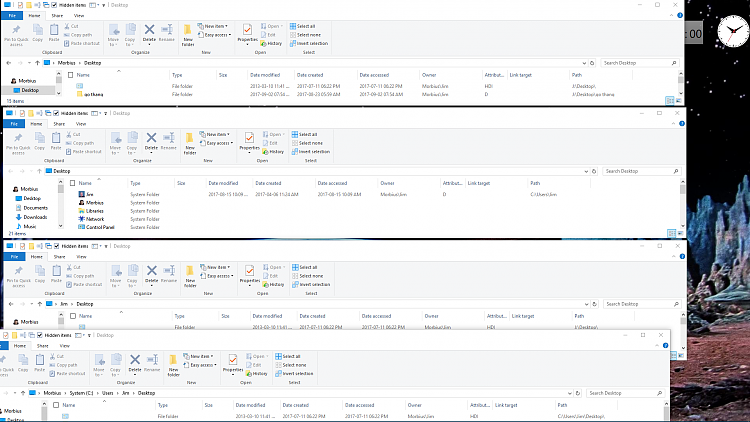

 Quote
Quote
