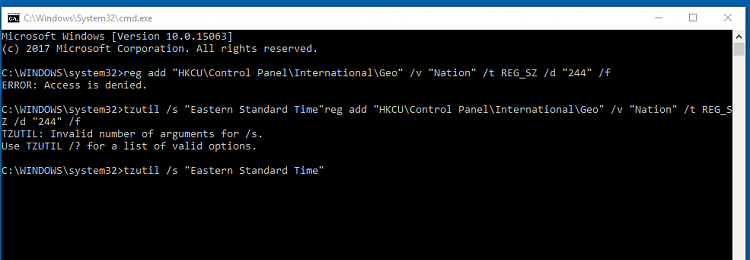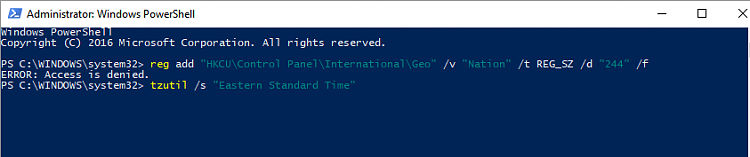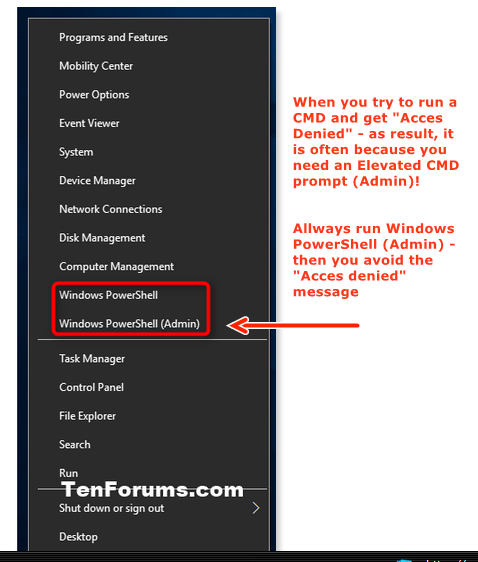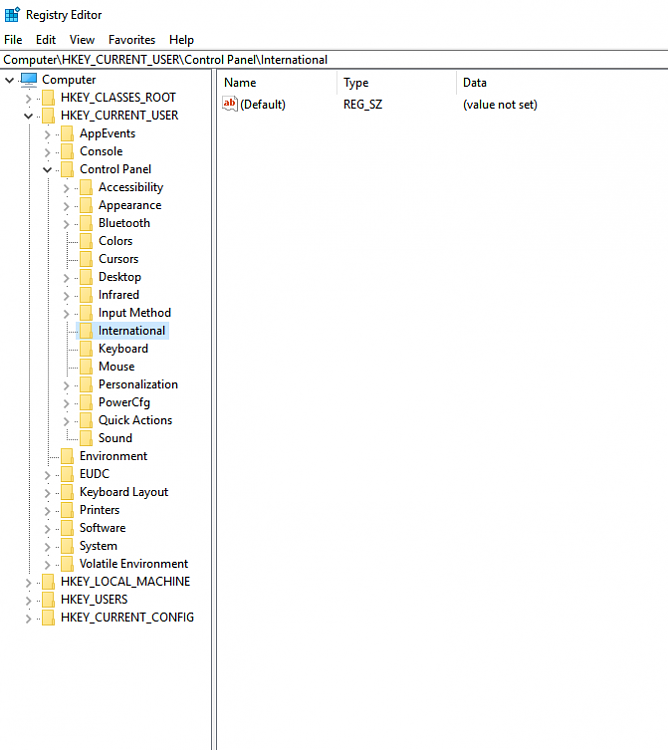New
#1
Region Resetting Not Working
After doing a Dell Reset (W10 reinstall) my region shows as Afghanistan when I am really in United States and changing region does not get executed, nor am I allowed to add a language. W10 is all English, nevertheless.
This is messing up my time of day when my zone is set to UTC -5:00 Eastern Time (USA & Canada).
Need to fix this since I suspect it impacts other functions.
Help?


 Quote
Quote