New
#1
C:\Windows\System32\cmd.exe
On Aug 24 when I booted my laptop I got this pop up (see attached). I just clicked on OK and ignored it.
However since then I've gotten several pop ups re this item and in Googling it, I find it could possibly be some kind of malware. This is what I found:
"Please note that this infection is an Alternate Data Stream file attached to the legitimate C:\Windows\System32\ folder. Do not delete the C:\Windows\System32\ folder as Windows will not operate correctly without it. "
Do I need to deal with this, and if so, how?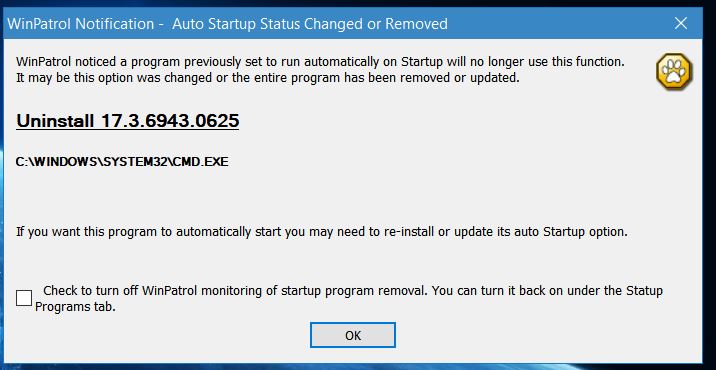


 Quote
Quote