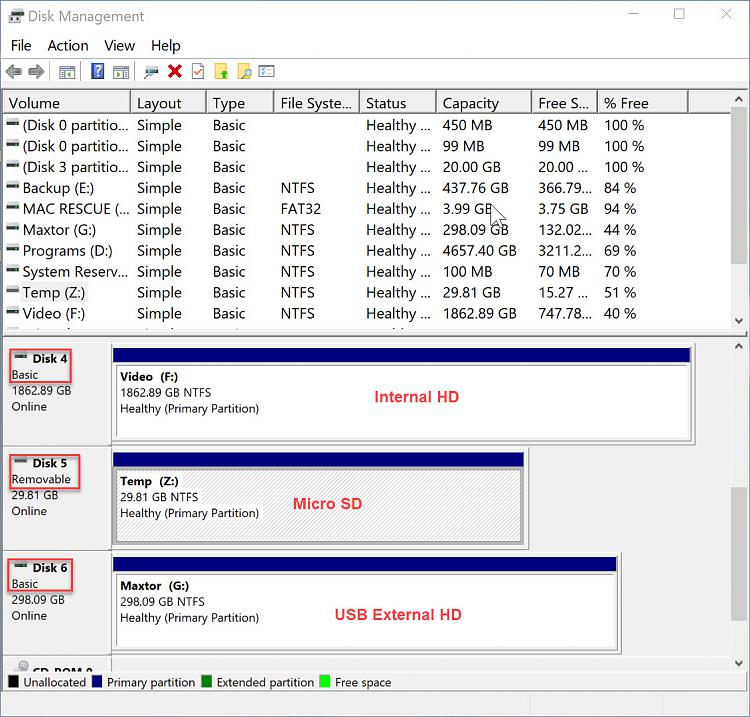New
#11
Well pepanee,
I was hoping to find a way to get rid of these files in a 'legit' way. I dont need them because i do backups on my own, i know the services nessecary for Windows to create them and will ultimately deactivate the RegEntries for them if there is no other way; Essentially deactivating them, if you want I can share with you what I learn in the next few days of experimenting with my own Windows installation.


 Quote
Quote