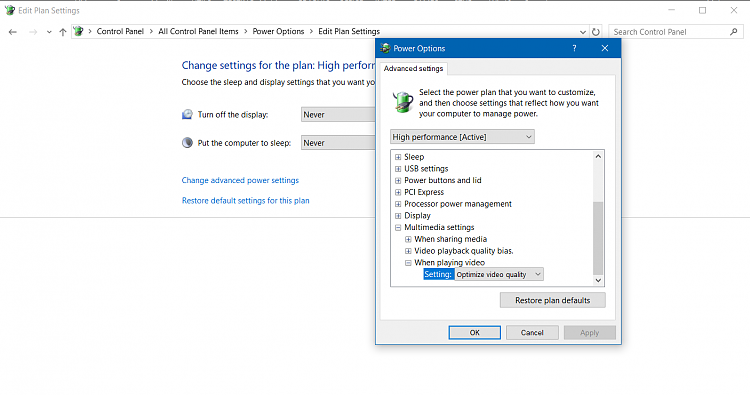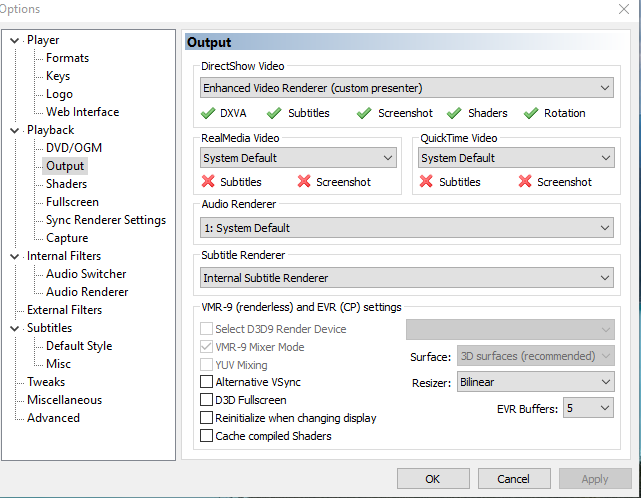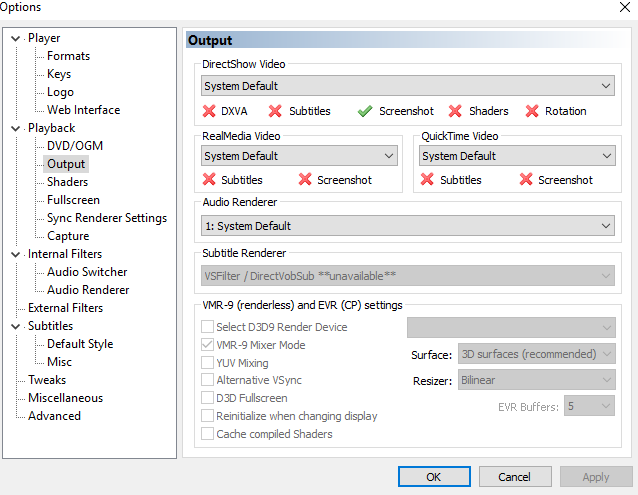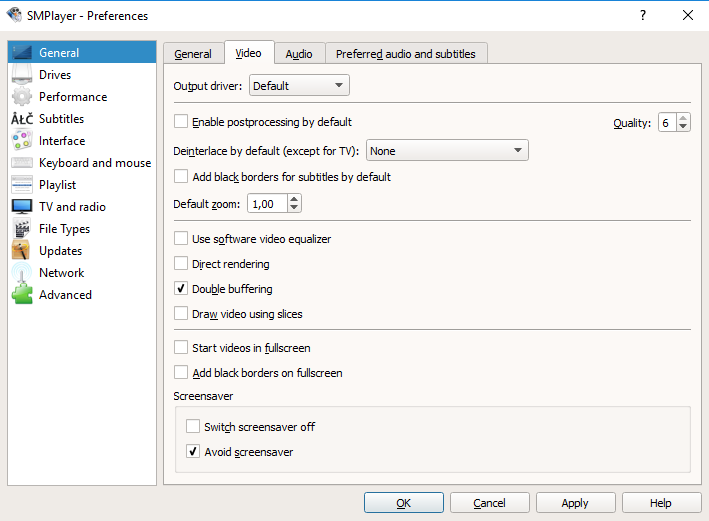New
#1
Video player small stutter
I don`t know is this a windows 10 problem or not, but I will post here. On Win10 when I open video files I always got a small mouse stutter (0.5s stutter). I tryed with Poplayer and now I am using MPC, same situation. It a estetic problem but I would like to get rid of it. Any ideas?


 Quote
Quote