New
#1
mouse pointer gets lost on inactive (powered down) display
I have a 4K monitor and an HDTV set up as an extended display in Windows 10. Why does Windows allow my mouse pointer to travel to the HDTV when it is off? I continually lose my mouse pointer in this way. My HDTV is to the left of my main display and the cursor can travel off the left edge of my 4K monitor into nowhere land. (The cursor is barred from crossing the top, bottom and right edges, as expected.) Is this actually some brilliant feature that simple people like me just can't understand? Certainly Windows can detect the number and state of the displays (?). Explain it to me.
GigaByte GA-X99-UD3-WiFi, NVidia GTX 1060, Adesso Nuform keyboard/trackpad
Last edited by sgt panties; 27 Aug 2017 at 09:55.


 Quote
Quote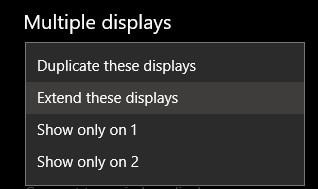
 + P and select "PC only" and it won't happen. I have short cuts on my taskbar to switch from PC only to Extend.
+ P and select "PC only" and it won't happen. I have short cuts on my taskbar to switch from PC only to Extend.
