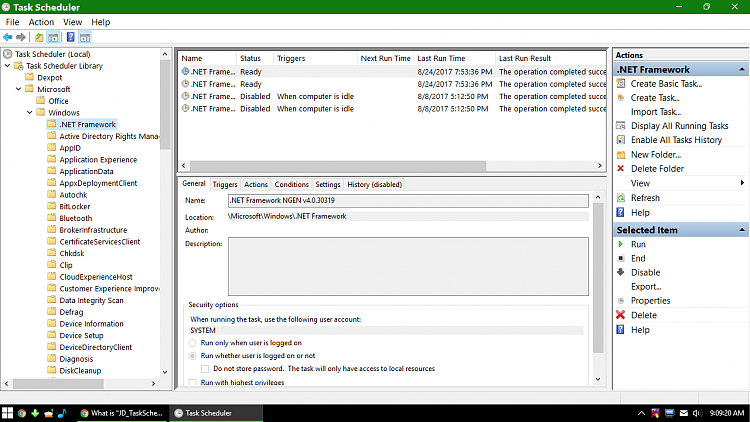New
#1
What is "JD_TaskSchedulerSchedule"?
So over several Windows 10 resets and the Creators Update, I've noticed something in my Task Scheduler that keeps giving me pause. At least once every night, a randomly named task that's not registered in the scheduler (and is not in the registry or the scheduler folders) will come up. The names look like Class IDs, stuff like {3ff0f6fb-1d05-4f62-8f1f-9be6d20167f8}, different each time. They always run one thing: an action by the name of "Global\JD_TaskSchedulerSchedule", with a different Class ID-looking number behind it, again different each time. Usually they terminate right off (within the same second of running) and I only see it once. Tonight, I've seen it three times and the third time is still running. It doesn't look to be doing anything beyond that.
The good thing, if there is one, is that I'm pretty sure this isn't malware. I've thrown Norton 360, ESET Online Scanner, MBAM, MBAR, TDSSKiller, ADWCleaner, and even the Junkware Removal Tool at it, and they all say I'm clean, plus it's persisted across several resets and at least one upgrade so it's more than likely something that's s'posed to be on here.
I've been up and down with Google and I can't find anything on it. I've even been to another forum, nothing there either.
If anyone has seen this before and can help me out with figuring out what it's doing, I'd really appreciate it.


 Quote
Quote