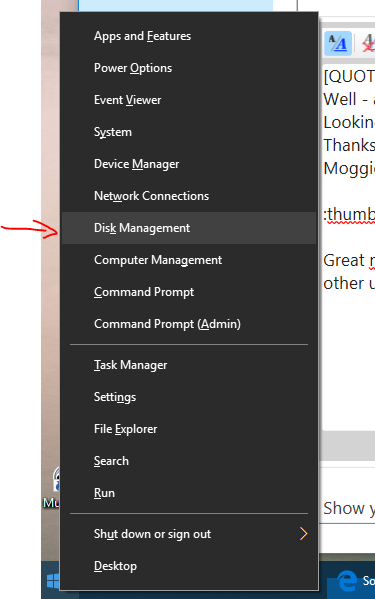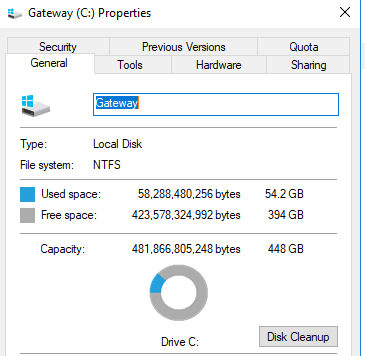New
#41
Virtually no free space!
AndreTen
I have managed to make it work!
All the files are the same date - the day in July I tried a 'restore' and after an hour it told me 'restore' had failed.
I have deleted the first 20 files one by one as a test case and each time the free space has increased with no harm to my PC!
Should I now carry on and delete the remaining 229 files? Why did they appear in the first place - was it because the restore was not successful and it left files in place which would have disappeared had the restore worked?
Thanks again
Moggie


 Quote
Quote