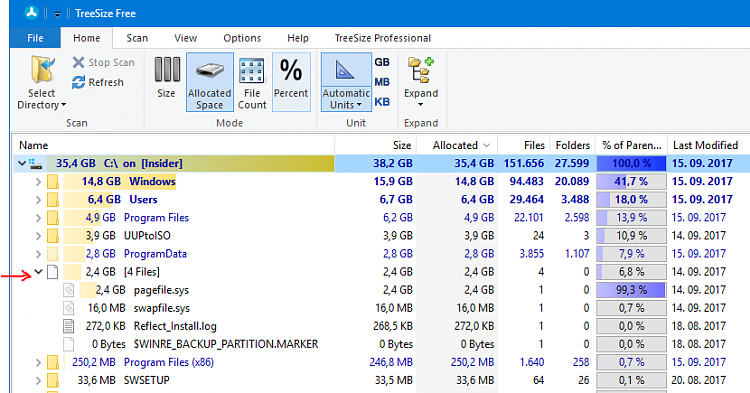New
#21
Thanks Marko 1401 - I found the screen to take a picture but tried everything and I don't know how to capture the screen and send it to this site! I did Windows and X and disk management and got the screen up - but tried everything from there and don't know how to proceed( I am quite elderly)
Looking at the bottom half of the page left to right it says:
Disc 0 Basic 111.67 GB online - 100mb healthy EFI S - Acer (C) 95.73gb healthy (recovery partition)
Regards


 Quote
Quote