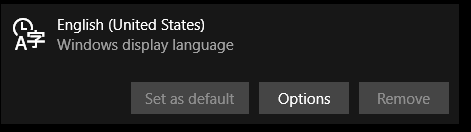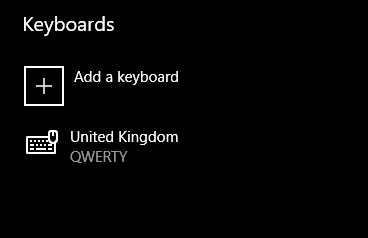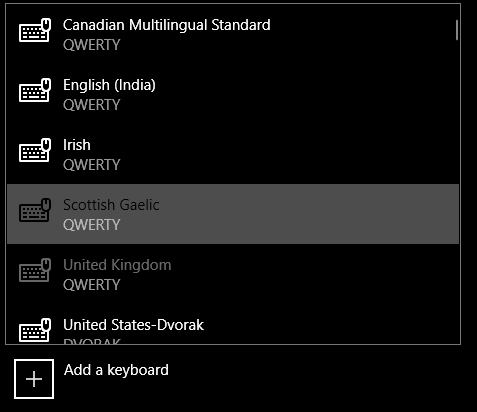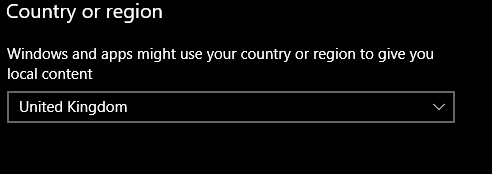New
#1
Keyboard error occurred after failed attempt to install language pack
After attempting to download and install the English (United Kingdom) language pack I am getting a strange error with the English (United States) keyboard setting. It seems that the parenthesis key is giving me an @ and the @ key is giving me parenthesis. It's like the two keys switched. I did not get the full United Kingdom language pack installed because of an error during download and deleted it.
Any insight into this would be greatly appreciated, thank you.


 Quote
Quote