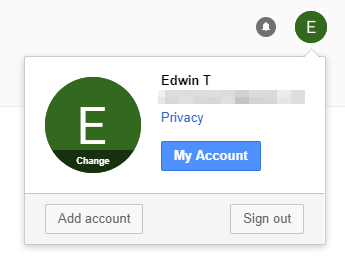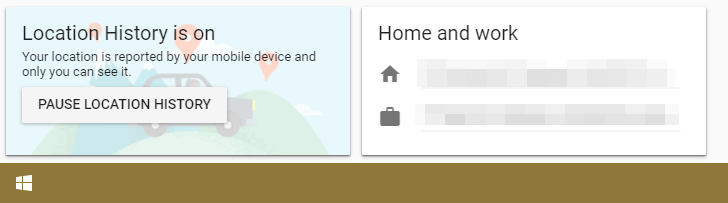New
#1
Is my wrong location a Windows 10 or Google problem?
In the attached example, I searched "pizza." The Google suggestions are 1,200 miles away from my current permanent location.
Google searches always have items located near my former home in another state. But my IP traces to the correct and current city and state. Control Panel Region & Language settings are correct, although they are general and set only to my correct time zone and U.S. The Windows 10 default location is set correctly. When I scroll to the bottom of a Google search, I cannot click on "Use precise location." Is this a Windows 10 problem or a Google problem? Or both? And how do I correct it?


 Quote
Quote