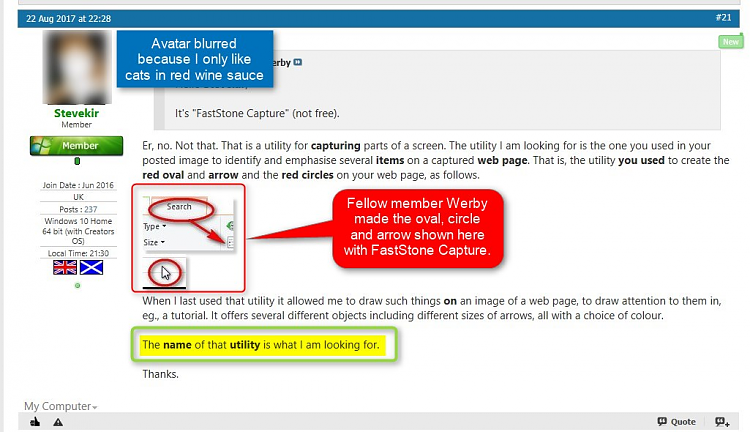New
#21
Er, no. Not that. That is a utility for capturing parts of a screen. The utility I am looking for is the one you used in your posted image to identify and emphasise several items on a captured web page. That is, the utility you used to create the red oval and arrow and the red circles on your web page, as follows.
When I last used that utility it allowed me to draw such things on an image of a web page, to draw attention to them in, eg., a tutorial. It offers several different objects including different sizes of arrows, all with a choice of colour.
The name of that utility is what I am looking for.
Thanks.




 Quote
Quote