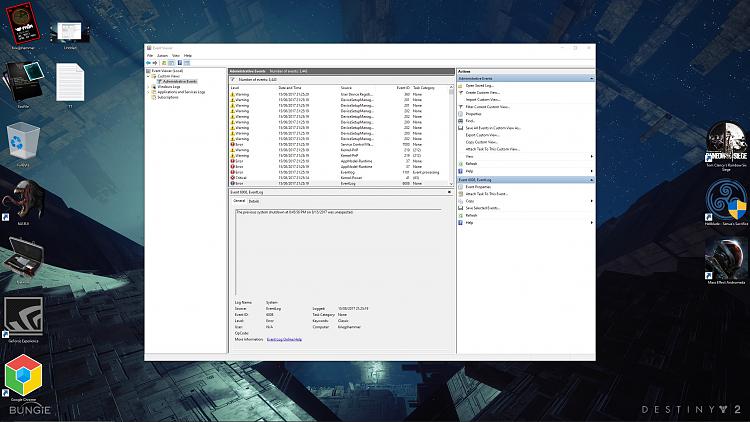User device registration pc restart?
-
-
-
-
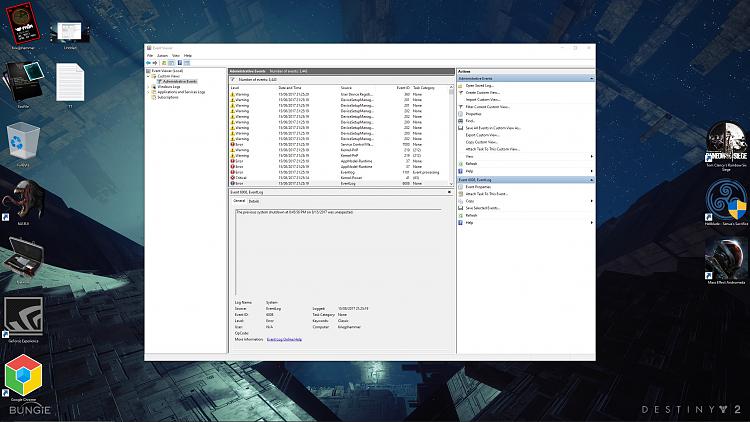
Ok just did a test run on Mass effect andromeda, did not restart for some odd reason. Thought it my Xbox/Razer/Wildcat controller, maybe something to do with game mode but might be just be grasping at anything due to being so confused. Did not restart even once so i played for a bit and just did a quick test on Hellblade-SS, it restarted and i used a time stamp/frame to figure out how many errors happen before the restart. From the bottom to the top, all those errors happen at the same time. You'll recognize the date and time are all the same till the top warning happens. I dont get how windows hello is causing this issue due to windows hello isn't available on my system/device.
-
-
Maybe it was confused with something in your controllers, some FW in it.
-
Played Hellblade-SS without controller. Still restarted  Im worried about future games, i dont want to find out i cant play a single game due to this. Does the log event make any sense to you? i know it dont to me.
Im worried about future games, i dont want to find out i cant play a single game due to this. Does the log event make any sense to you? i know it dont to me.
Maybe it was confused with something in your controllers, some FW in it.
-
Played Hellblade-SS without controller. Still restarted

Im worried about future games, i dont want to find out i cant play a single game due to this. Does the log event make any sense to you? i know it dont to me.
No, not really, if it was a laptop maybe some phantom input device. mouse pad or camera but on a desktop ? Have you checked device manager for anything unusual ? Hello can work thru camera or fingerprint device, things like that.
-
Nothing what so ever, did have PS/2 mouse problem a while ago but cant remember what i did to fix it. Im going with the fresh install of Windows 10. Hopefully that can fix it. If not, ill be back with more error reports 
No, not really, if it was a laptop maybe some phantom input device. mouse pad or camera but on a desktop ? Have you checked device manager for anything unusual ? Hello can work thru camera or fingerprint device, things like that.
-
Ok it seems like a fresh install of windows has not worked, so im not sure what is going on all together. Might just take it to a professional, odd thing is that he PS/2 mouse driver info still appeared on my driver manager. I cant seem to uninstall the driver because after a refresh on device manager, it reappears again. So i just disabled it, made no difference. Also changed Windows Driver Foundation to automatic, might try the automatic delayed option. Manage to run MAE and load my save, this time it restarted while i was talking to an NPC. Might try a more powerful PSU and see what happens. Installing BF1, some games run perfectly and some games just wanna kill my pc. RainbowSix Siege runs perfectly, did have one restart but never happened after that.
Just ran FurMark on my optimal setting which is 2560X1440p QHD, warmed up and did about in about 5-10 second and it restarted. Does this mean my GPU is dead? not seeing computer barf on my monitor though.
-
-
Except for that PSU, I can't see other HW causing problems alike that, at least not performance wise.
-
Sorry what does HW stand for? i really think its the PSU or the GPU. Hope its not the GPU, just bought it a couple of months ago 
Except for that PSU, I can't see other HW causing problems alike that, at least not performance wise.
Ive also reverted the overclocking to default settings. Still getting restarts on MEA. Can anyone help? Also been getting kmode_exception_not_handled
Any info will help.
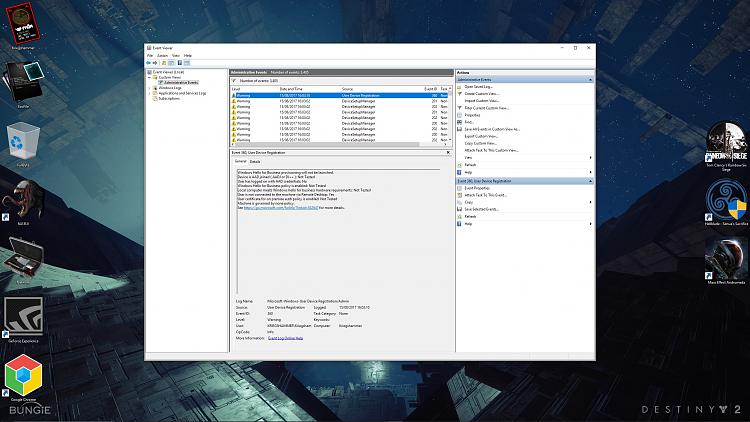


 Quote
Quote