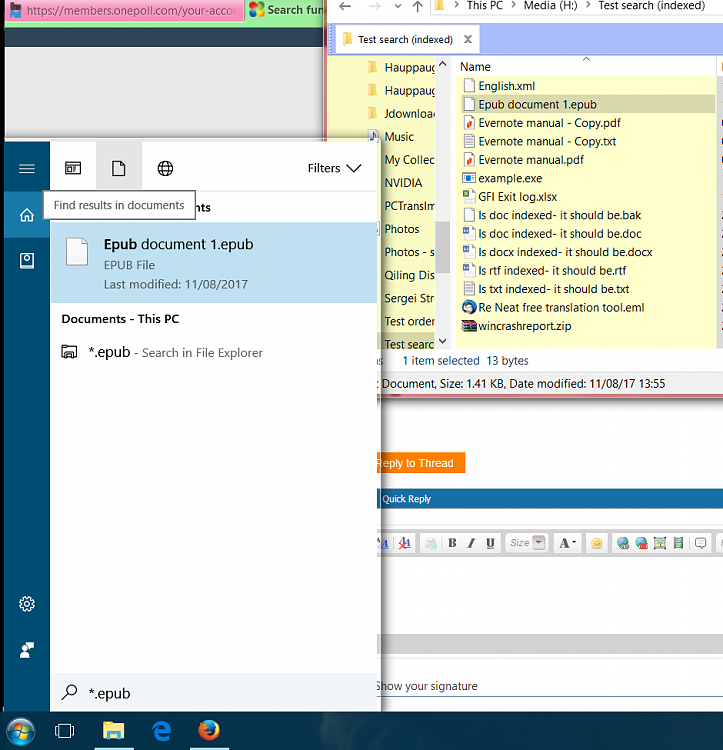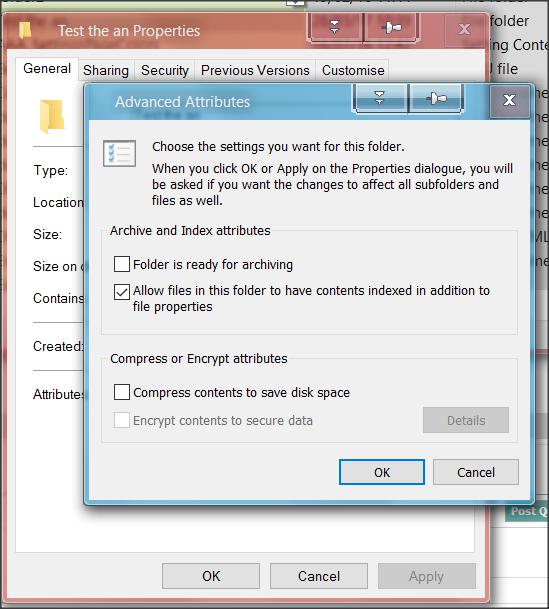New
#1
Search function windows 10
I have a problem with the windows 10 search function.
None of my epub files is found.
file: epub no result,
ext: epub no result,
*.epub no result,
Tried to change the app being used from calibre to edge no result
Any suggestions, please.


 Quote
Quote