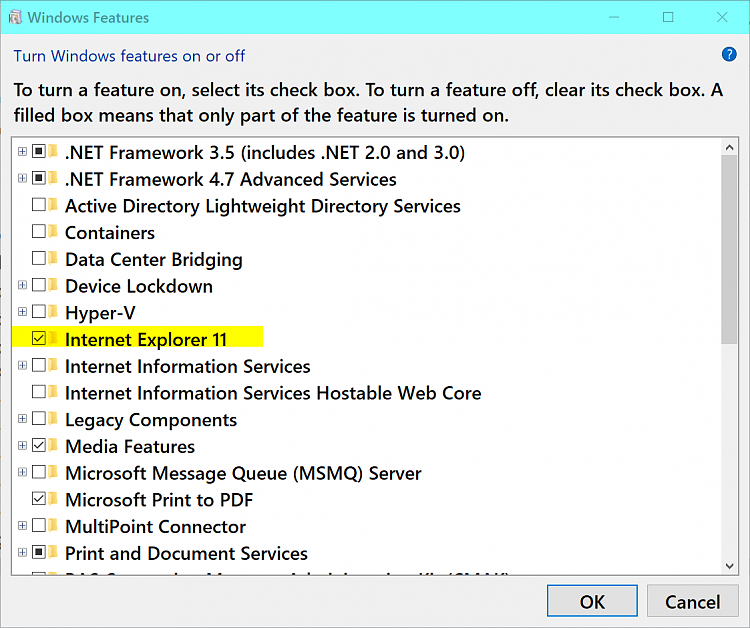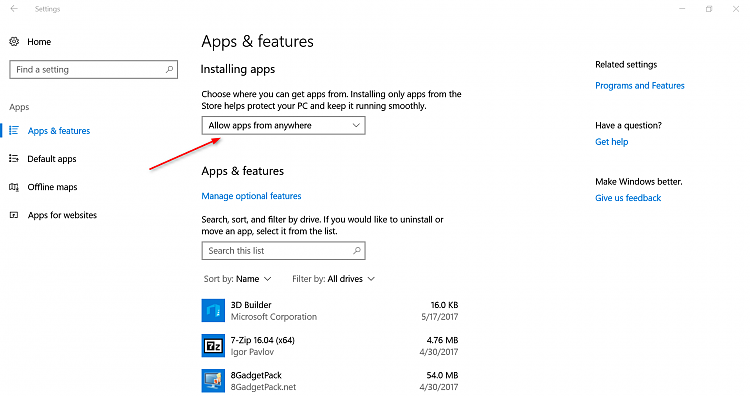New
#31
As Mooley said, Internet Explorer and Edge come standard on Windows 10.
The only Internet Elite I've ever heard of is a browser extension for Chrome, or Elite Web Tool browser extension by Aztec Media Inc, which is a browser hijacker, so not sure what you have on there.
Well, glad you got it sorted, but I would wonder what else is on that system that shouldn't be/you don't want...



 Quote
Quote