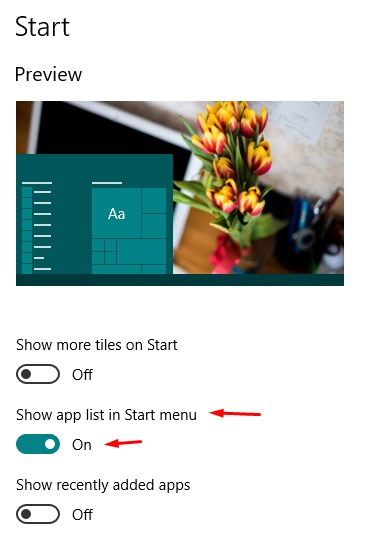New
#1
How do I change the Windows 10 default start menu option
Hi, I'm trying to change the default menu that show up when you click the Windows Icon in the lower left corner of Windows 10. I removed all the tiles from the start menu, so when I click the icon a blank screen comes up. I want "All apps" to come up when I click the Windows icon.
This is what show up when I click the Windows Icon: https://i.imgur.com/KlomY1v.png
This is what I want to show up when I click the Windows Icon:https://i.imgur.com/LTPxJti.png
Thank you.


 Quote
Quote