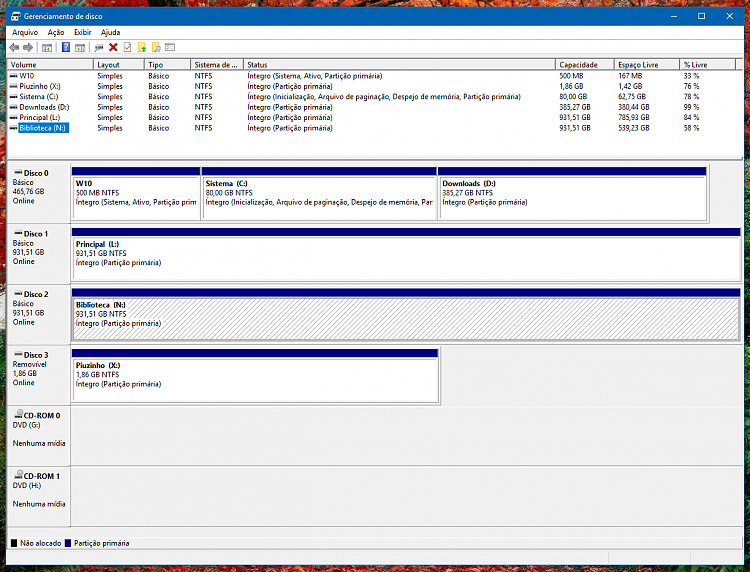New
#1
HDs for archive - System and Reserved
Hello guys.I installed Windows 10 on my computer, a while ago, and had to format.I already had a 1TB HD with my files (videos, photos, games ...) and (obviously) I did not format it because Windows is on an SSD disk.Then I added another 1TB hard drive I got from a friend. I formatted it.My question is this:How do I clean the System and Reserved, without having to format the first 1TB HD, so that it is only with the System Files of the Current Installation?I took two photos to try to explain what I'm saying...
There are two HDDs of 1TB each, for archiving.See the differences in System and Reserved?
I think I can clean it by command line, but I have no idea which command to use.Thank you in advance.

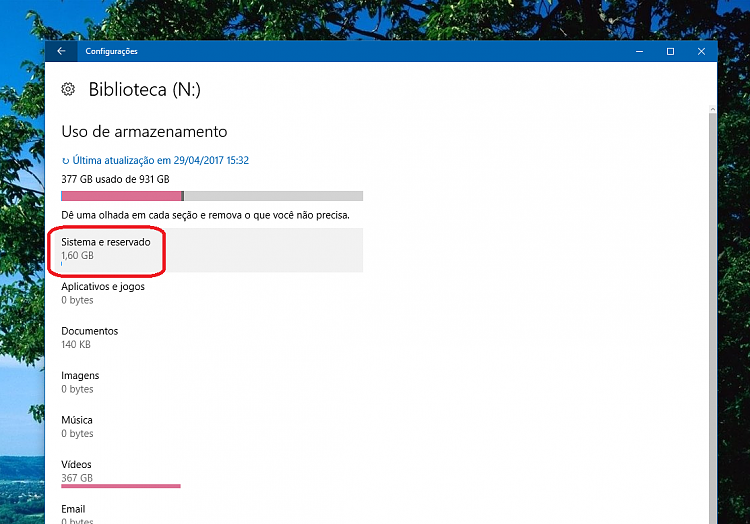

 Quote
Quote