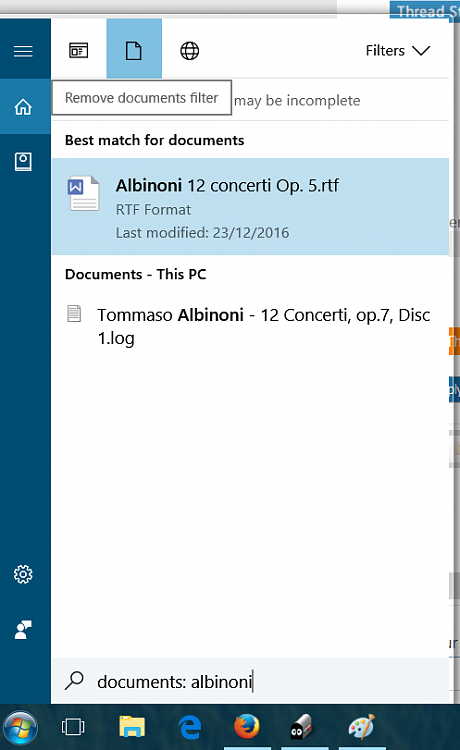New
#1
Search only showing files when search is filtered
Hi everyone,
I'm running a fresh install of Windows 10 Pro on an XPS 13. I was convinced that search was broken, but it turns out my files WOULD show if I provided a filter. For example:
Hit Windows key and type "Beatles" and I would only see suggested web searches and a "best match" image.
BUT
Hit Windows key a and type "music:beatles" or "folder:beatles" and I'd get exactly what I wanted.
Is this working as it should?
Worth noting that I've given Cortana zero permissions, could that be affecting things?
Also worth noting that the folder I'm primarily trying to search is a music folder with all the music in the "public music" folder (in order to share the folder across user accounts on the laptop).
Thanks for any help.


 Quote
Quote