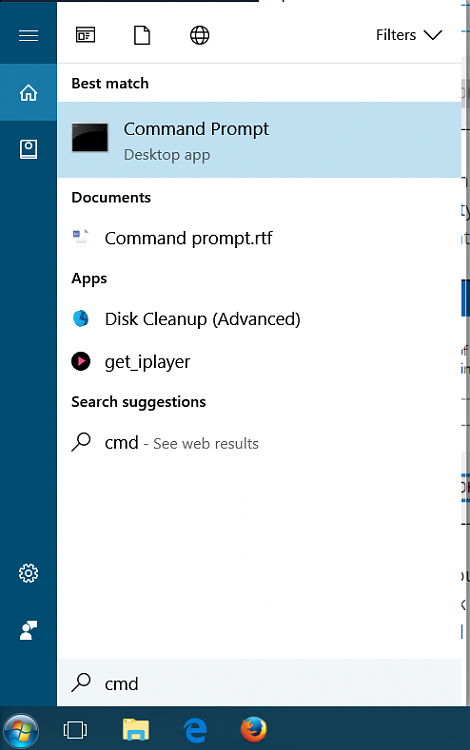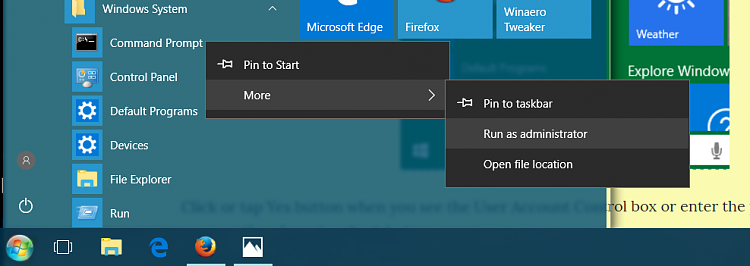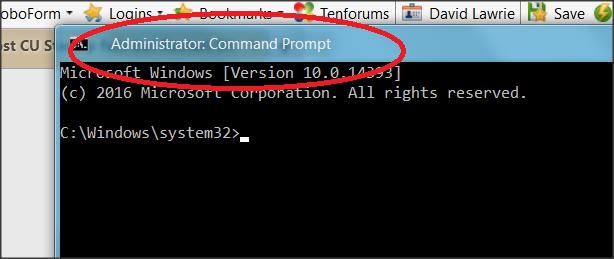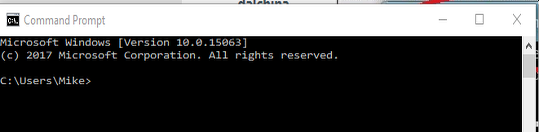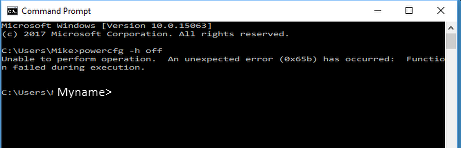New
#1
Post CU Startup fails but Restart OK
Post CU, when I switch on PC (after shut down) the start up process appears to complete succesfully except when I try to launch my browser I get Error window 'Server not found'. A few fix suggestions plus 'Try again' all fail.
However if I now Restart (via Start_ Power) the PC launches corectly.
Close examination has found one difference between Start and Re-start screens . During Start the 'Microsoft Mouse and Keyboard Centre' message does not appear on screen for a few seconds; where as this messge does appear following Restart.
I can't see any obvious link to the problem but is it just masking another problem (possibly faulty CU installation?
Any suggetions (including possibility of CU uninstall and re-install) would be welcome.
MikeA13


 Quote
Quote