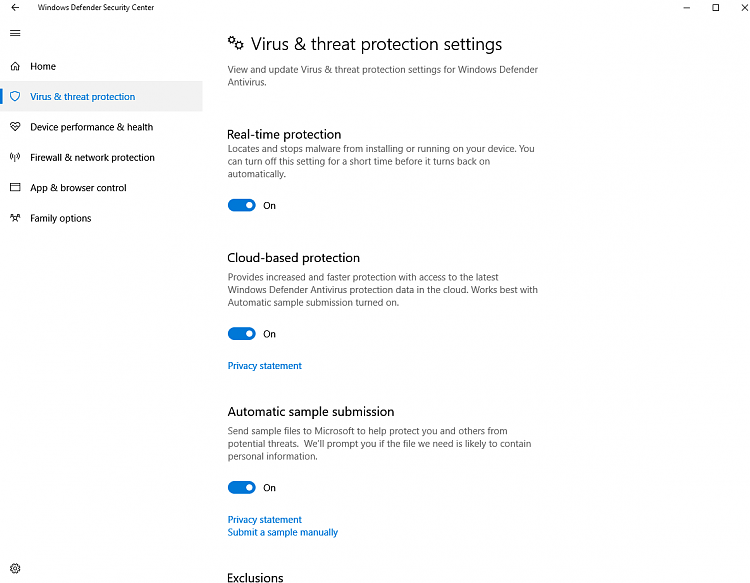New
#1
why is my startuplist empty in task manager?
why is my startuplist empty in task manager?
i want to delete the windows defender icon from there but i cant find it.
help me please.
edit: im using this laptop as administrator so i should have all the privileges.


 Quote
Quote