New
#41
If you have a look on the Lenovo site you will see there is a full service manual available (pdf) that details how to remove and refit your hard drive.
https://download.lenovo.com/consumer...series_hmm.pdf
If you have a look on the Lenovo site you will see there is a full service manual available (pdf) that details how to remove and refit your hard drive.
https://download.lenovo.com/consumer...series_hmm.pdf
Great, again many thanks and to all....:)
Instead of trying to shoot me down, you might listen as I'm also here to help the OP by pointing what his specs really mean.... that is, no matter how you slice it, it's not a very fast system.
Yes, upgrading the SSD drive and RAM is a start, but there's still the i3 CPU. Also, if this is a laptop, the "upgrade" options may be limited. Perhaps they can't up the memory. Perhaps the SSD drive is a propriety one in which you can only get it from the vendor.
Example, the 256gig SSD drive in my 2013 Asus Zenbook Prime (UX31A) notebook is a proprietary one which isn't readily available or easy to replace. I also can't up the RAM from 4gig. These too must be considered when making suggestions.
BTW, you also seem to overlook the fact that the OS is lacking updates. Maybe updating the machine would help with some performance loss. Regardless, I would get the updates done.
Peace
The OP might find it interesting to run the built in Windows Assessment tool to gauge where the performance of the standard drive is at.
1/ Right click the Start button (bottom left) and select Windows PowerShell (admin) from the list.
2/ Copy and paste this after the flashing cursor:
Winsat formal -restart cleanWinsat formal -restart clean
The assessment will take between around 2 to 5 minutes to run and will produce a whole page of text. Down near the end is the HDD performance. The 8.1 is the Windows 'score', marks out of ten :)
You can copy the results by left clicking and dragging the cursor over all the text and then place the cursor up at the top line, right click and select 'edit' and 'copy'.
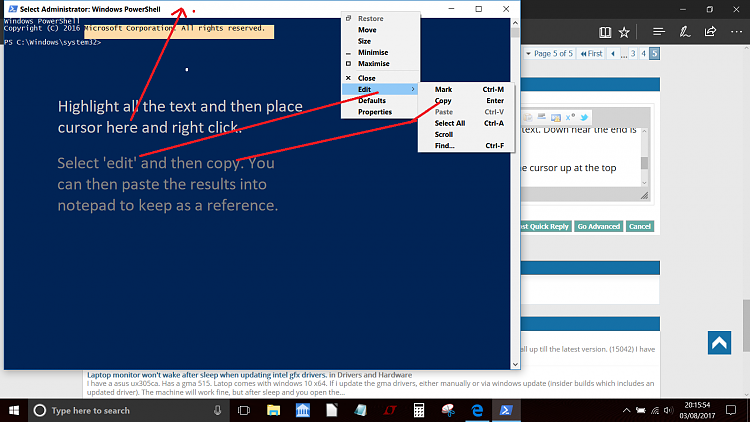
Odd. I notice your window doesn't say Administrator and Power Shell though.
So in order:
1/ Copy the command
Winsat formal -restart cleanWinsat formal -restart clean
2/ Close any open applications and your browser so that you just have the desktop on view.
3/ Right click the start button and select Windows PowerShell (Admin). The user account control box opens to ask if you are sure.
4/ You should see the PowerShell window as shown below.
5/ Right click as if to paste your command and it should automatically fill in and run on its own.
6/ I just re-ran mine and it took 1 minute 51 seconds to complete.

Just a correction to the above:
WinSAT works in both Command Prompt and PowerShell, BUT the command MUST be run as ELEVATED or it opens a new window which will disappear after completion.
To open Command prompt or PowerShell as Administrator do the following:
- Press Windows key
- Type CMD or PowerShell
- When the application is found and is selected press CTRL + LeftShift + Enter OR you can just right mouse click the icon and select Run as Administrator
- You will see a User Account Control Dialog box asking you if you want to allow this app to make changes to your device. Press YES
- Now you have either a console window or a PowerShell window with the title Administrator: Command Prompt OR Administrator: Windows PowerShell
- Type the correct command: Winsat formal -restart clean
Thanks :)
Funny how you can look at something a dozen times and not spot it. Not sure how I came to do a double paste like that (but it actually worked because I used it today as a check)