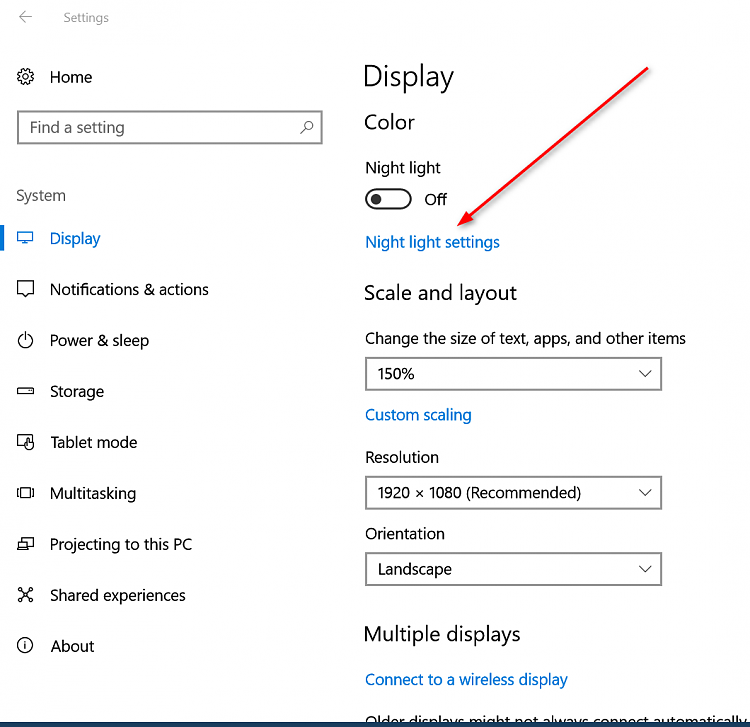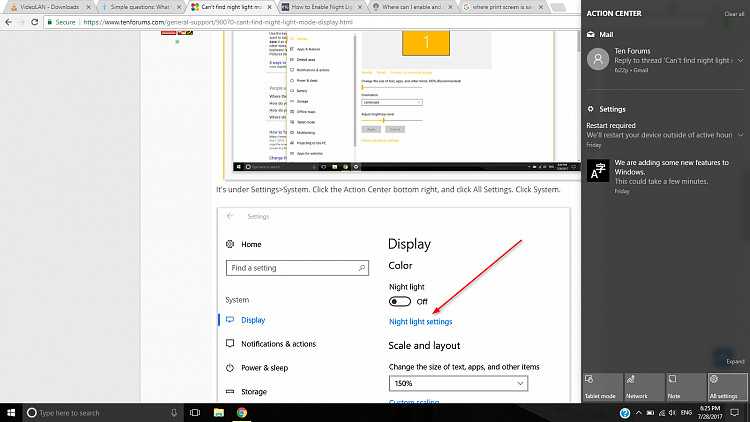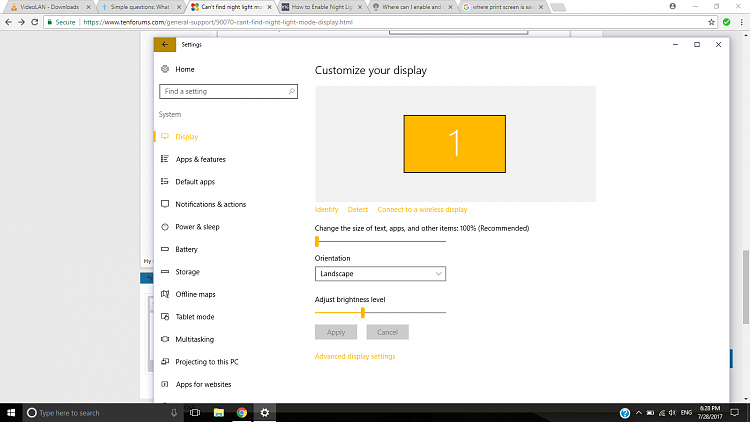New
#1
Can't find night light mode in display.
Hey guys,
I just got this HP windows 10 laptop, and I tried to enable the night light function to help filter the blue light to protect my eyes from getting sore. I followed every steps online, "setting-display-night light mode"..but I reached to the "customize your display" instead of "display", and there's no such a thing called "night light"(pic shown as below). I would appreciate if you can help me with this problem, bring me back to the normal display setting to get my favourite night light turned on. Thank you!
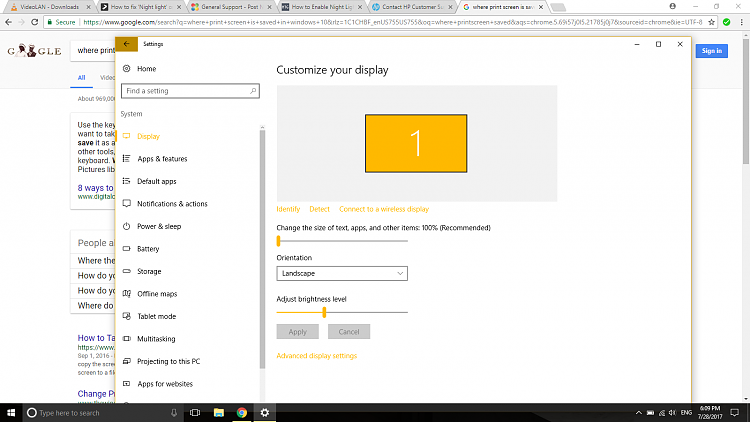


 Quote
Quote