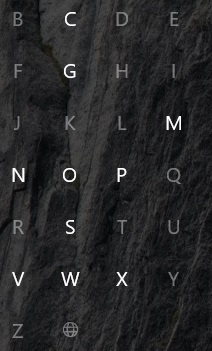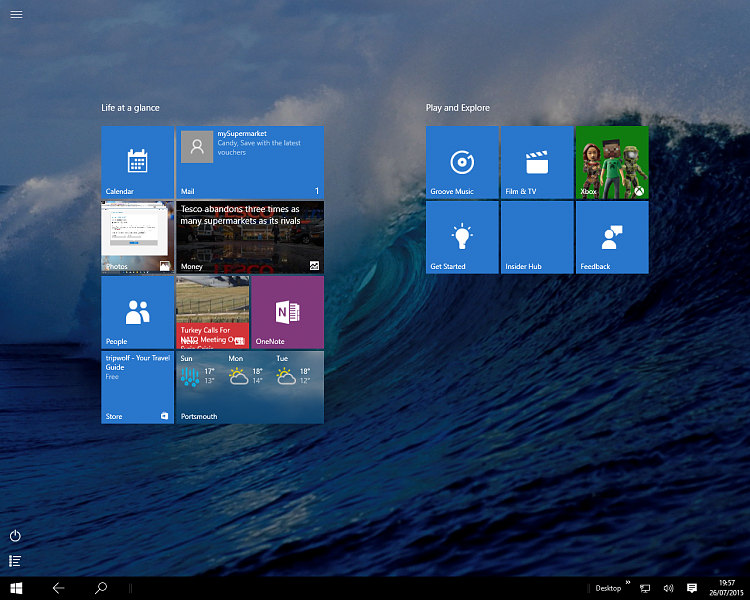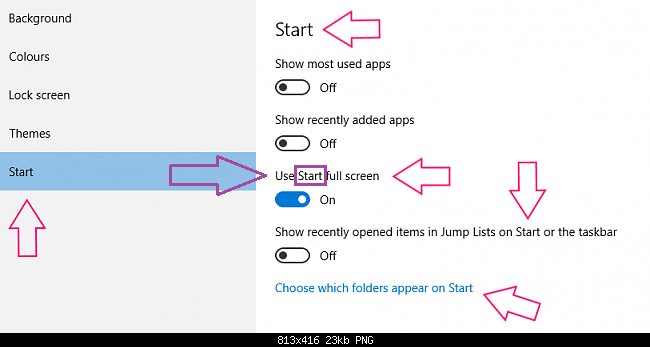New
#21
How do I make the start screen the default when first logging in
-
-
New #22
-
New #23
The only way I can think that you might be able to do that is if you get the registry keys that cause the Start screen to show and put them in the default user profile's ntuser.dat. That would (potentially) make it the default setting for new users, unless there is some new-user process that runs to undo the setting.
-
-
New #25
-
New #26
Yup, tablet mode for persistence.
Registry key for startup.
Or put this code in a .vbs file and have it run on startup. (It sends a Windows Key press!)
Code:set wshShell=wscript.createobject("wscript.shell") wshShell.sendkeys "^{ESC}" set wshShell=nothing
No, it's called Start and when full screen it's the Start screen.
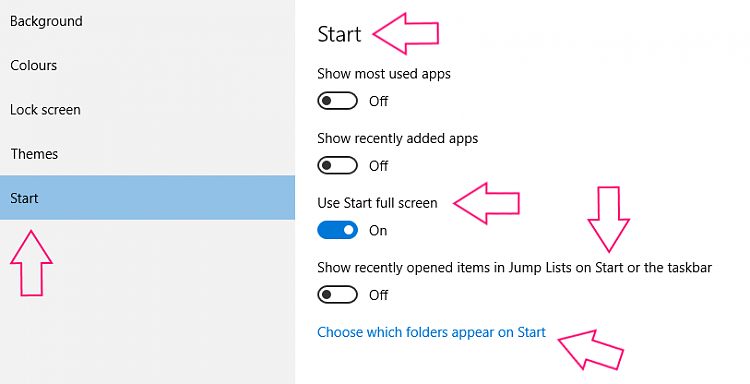
-
New #27

This is a funny thread - I like arrows, reminds me of Alice's Restaturant
It's always called Start in Win10 though
it has an All apps list, a frequently used folder list, and a Frequently used app screen.
Answering NavyLCDR ... there used to be a setting in Taskbar propertites that did exactly that - sign-in to Start or Sign-in to Desktop. That came from Win8 and MS removed it in Win10
I suspect that option will reappear on some setting category (Personalize > Start maybe ) soon after Launch.
) soon after Launch.
-
New #28
I have my computer set to boot with out putting in password ,,,and it boots right to tablet mode screen if it set it at that ,
seems like a lot of fuss ,when all you have to do is hit the windows key when the computer boots to get to the start menu screen
-
-
New #29
Thank you all for at least confirming that nothing on my Windows 10 is messed up and it's just something that Microsoft took/left out.
-
New #30
Related Discussions


 Quote
Quote