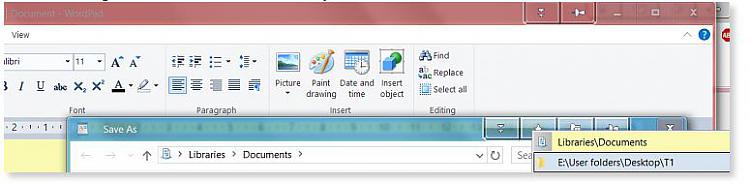New
#1
Locating saved files
Windows 10 seems to have a mind of its own when I save files. I use "Save as"the first time and expect it to continue saving to the same location that I specified initially. But no, click on "Save" and it saves it in any one of a number of places so I end up with several versions of the same file in different places on the computer, on the external drive and in the cloud. How do I stop this and have it save to the location I nominate?
Thanks.


 Quote
Quote