New
#1
How to stop a popup screen?
-
-
New #2
It would appear you have installed something from Interactive Brokers (judging by the clientam address below the popup). The popup would appear to be something to do with this, some trading news/advice/opinion perhaps? Is there an option in the software to turn off alerts?
-
New #3
How to stop a popup screen?
I have no software installed from Interactive Brokers.
There is not an option to turn off the alerts.
-
New #4
-
New #5
Press the Windows key+R in the Run box type appwiz.cpl and press enter
In Programs and Features, see if you have Handy Trader installed. If so, uninstall it
https://www.clientam.com/handytrader/index.php
-
New #6
How to stop a popup screen?
Handy Trader is not installed.
-
New #7
You may have a browser extension installed.
Download Junkware Removal Tool.
Then download ADWCleaner, scan, Clean, and reboot. Both programs come up with a white text file when done showing you what they removed.
-
New #8
How to stop a popup screen?
I ran Adware Cleaner and the Junkware Removal tool.
Will report here on whether they worked.
-
Related Discussions

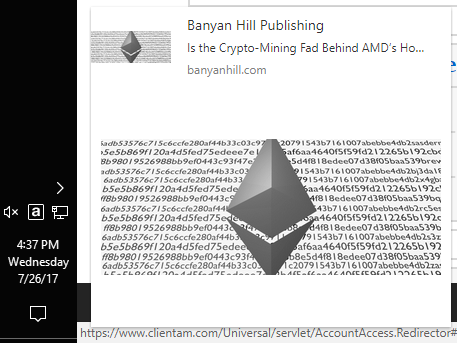

 Quote
Quote