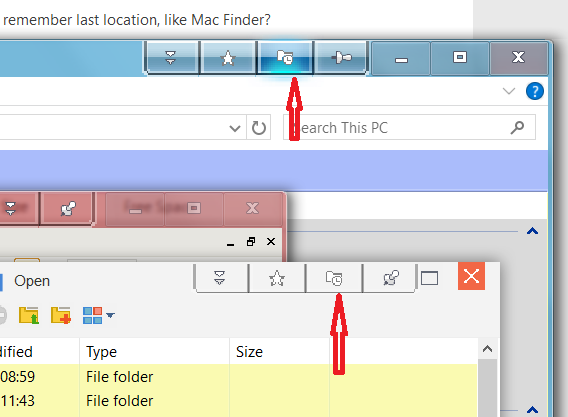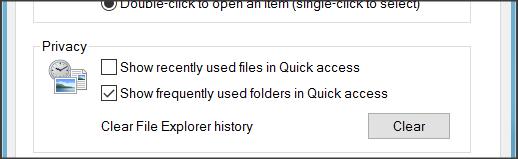New
#1
How do I make Explorer remember last location, like Mac Finder?
On Macs, once you open or save a file in a location, no matter which app you switch over to, when you go to open or save in THAt one, it'll point you back to your last used folder. This saves me a LOT of time, especially when it's a deep sub-folder on a network share.
How do I make Explorer do the same? This was once possible in XP and 98se, but I cannot figure out how to enable this in 7 or 10...
Last edited by tedbragg; 25 Jul 2017 at 11:52. Reason: already posted, no solution. sorry.


 Quote
Quote