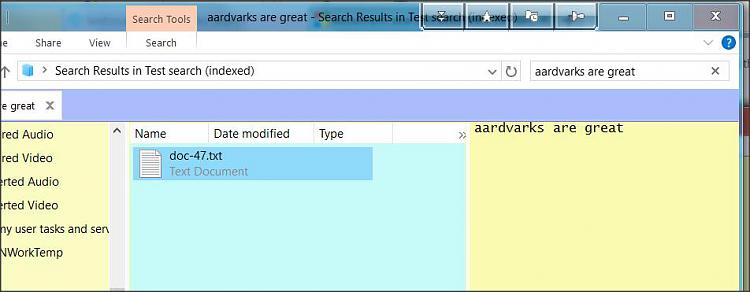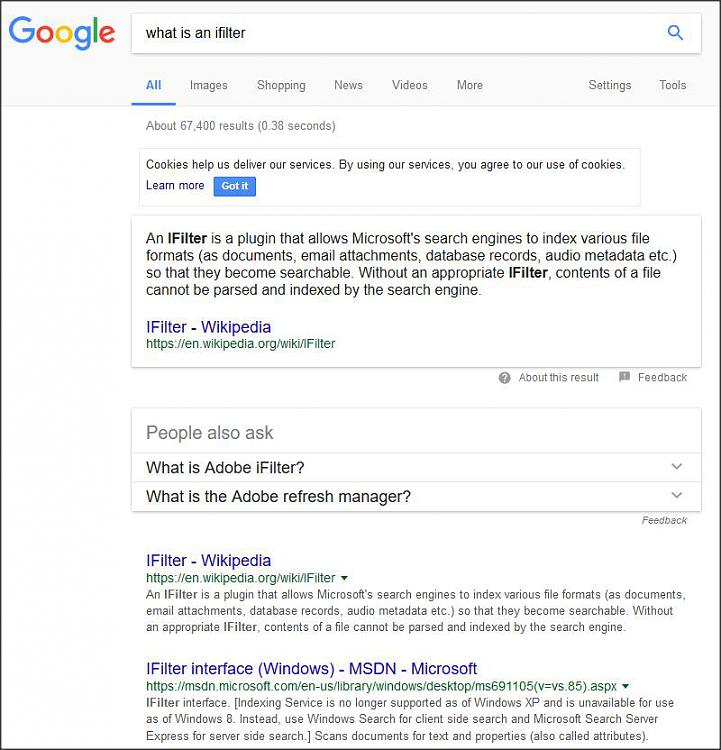New
#1
document search
I looked for previous posts on this subject, but they're old. I tried the suggestions in those posts, however, but they didn't help.
Sometimes the search box in windows explorer will find a document containing a word. Sometimes it won't, even when I know the document I'm looking for is somewhere in my documents file. The one thing it will not do is find a string of text. I know, from memory, that at one time, on my older computers, I could find any file at any time in an instant, just by typing in a string of text. This was invaluable to me. I might not remember the name of the document, but I could usually remember a few words that were in the document. I considered this an extremely valuable feature of windows. There was never a time when I couldn't call up a document based on a few words of text. Emphasis on "was never."
I can't do it any more. The file search does not work. How can I find a document by typing in a string of a few words?


 Quote
Quote